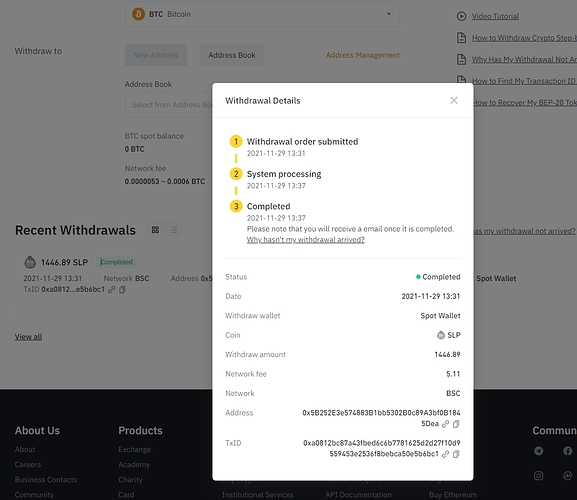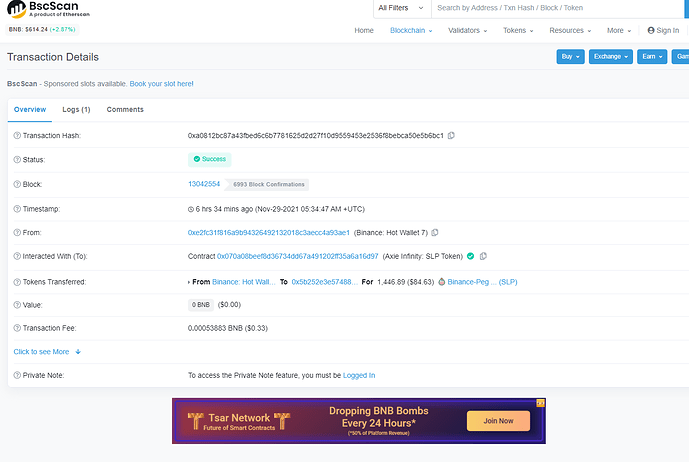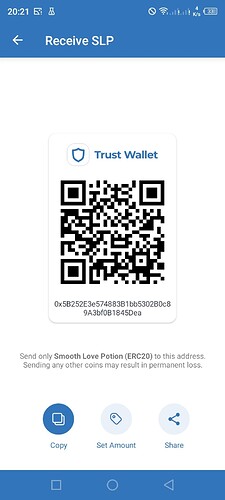@Amyfaith
Please contact the customer support of Coinex so they can assist you with the deposit issue. If they are not willing to recover the crypto or credit your account, then, unfortunately, you may consider it as lost. Please be careful next time and triple-check before transacting.
Why is my pitbul token money not showing?
it was in my account yesterday why is it not showing up today
Hi jenny, I have similar issue, can you please help me? I have transferred GEC from trust to Bitmart but realize both GEC is different coin and I lost all what i had in my wallet. Please if you can help me.
@Faisalmukati Please contact the customer support of Bitmart so they can assist you with the deposit issue. If they are not willing to recover the crypto or credit your account, then, unfortunately, you may consider it as lost. Please be careful next time and triple-check before transacting.
Someone made a transfer even though I have security on my account, what a ridiculous scam
@Korkusuzkorkak
Sorry to hear about your recent experience. Here are the possible reasons:
-
You shared your 12 words (via phishing, social engineering, etc.);
-
You saved your 12 words in a very bad place;
-
Your device is corrupted with malware;
-
Someone had physical access to your device;
-
You entered your recovery phrase on a fake/clone app.
-
You transacted with a malicious DApp.
Unfortunately, confirmed transactions at blockchain are irreversible.
Please read and understand this:
Learn more about how to protect your cryptos and new wallet:
Trust Wallet allows you to prevent unauthorized access by putting a password on the application itself. With this feature, you must authenticate each time you start the Trust application. You can enable password protection in Settings. How can they transfer my money without my password even though I have set a password?
@Korkusuzkorkak password/passcode is protection from physical access to your wallet/device. If you shared your wallet backup you’ll lose your funds.
Hello good morning… please I sent coin from coinex usdt to my trust wallet but it has not reflected… could there be any issue causing it…since it’s showing success on coinex
@Amyfaith
To better assist, please send the following information:
-
Trust Wallet app version (open the app, go to the settings of the app and press “About”, take a screenshot, and attach it here)
-
Crypto wallet address (press the receive icon near the send button, take a screenshot of the QR code, and attach it here)
-
Transaction hash or link (if you have any, please copy and paste)
-
Screenshots of the wallet (including errors or missing balance)
I think I did the same thing. I sent some ETH from my binance account to my trust wallet and I sent it via the wrong network (BEP20 instead of ERC20).
Is it possible to recover? If so, can someone give a walk-through of how to fix this?
I own both wallets and was transferring because I heard that binance is not going to service Ontario, Canada as a region anymore.
@Big_Sean
Your tokens are in your wallet and you only need to add it manually as a custom token.
Tap the upper right corner in your wallet, search ETH and enable the one with bep20
Hey guys. I was trying to send some Dogelon Mars (erc20) from my CDC wallet to trust. In my haste I didn’t realize that elonmars (beo20) on trust isn’t the same thing. Is there any way I can retrieve those coins ?
Hello @Johnvpham127 To better assist, please send the following information:
-
Trust Wallet app version (open the app, go to the settings of the app and press “About”, take a screenshot, and attach it here)
-
Crypto wallet address (press the receive icon near the send button, take a screenshot of the QR code, and attach it here. Also copy and paste it in plain text)
-
Transaction hash or link (if you have any, please copy and paste)
-
Further details about your issue (please explain what you were trying to do)
-
Screenshots of the wallet (including errors or missing balance)
Thank you so much for the help! I thought I lost $700!
You’re a life saver!
please help i transferred slp to trustwallet on BEP20 not in ERC20 , what shou8ld i do to recover my fund
@Ardlink To better assist, please send the following information:
-
Trust Wallet app version (open the app, go to the settings of the app and press “About”, take a screenshot, and attach it here)
-
Crypto wallet address (press the receive icon near the send button, take a screenshot of the QR code, and attach it here. Also copy and paste it in plain text)
-
Transaction hash or link (if you have any, please copy and paste)
-
Further details about your issue (please explain what you were trying to do)
-
Screenshots of the wallet (including errors or missing balance)
wallet app version is 2.12
crypto wallet address :0x5B252E3e574883B1bb5302B0c89A3bf0B1845Dea
transaction hash :0xa0812bc87a43fbed6c6b7781625d2d27f10d9559453e2536f8bebca50e5b6bc1
I transfer my binance slp fund to truswallet i accentaly choose BEP20 or smart chain not an ERC20
@Ardlink, Please try to add it as custom token. Here are the steps that you can do to manually add the token: How to Add a Custom Token
Token details:-
Network: Smart Chain
Contract: 0x070a08beef8d36734dd67a491202ff35a6a16d97
Decimals: 18