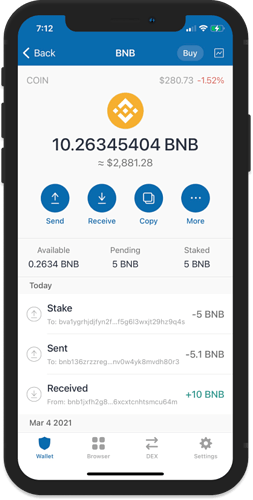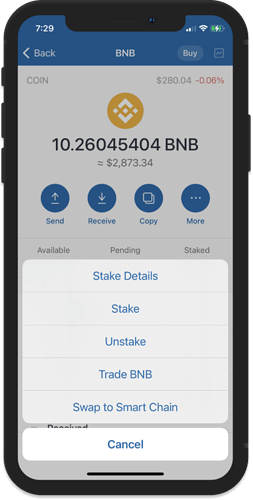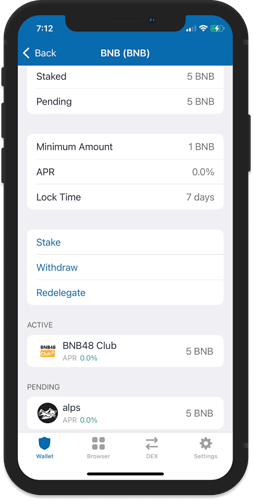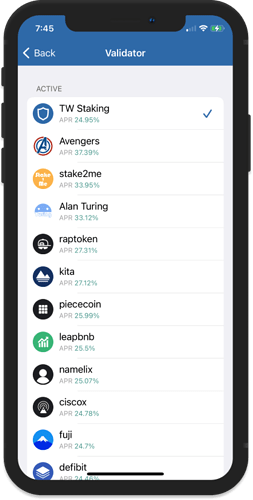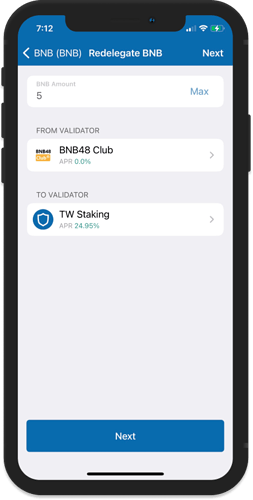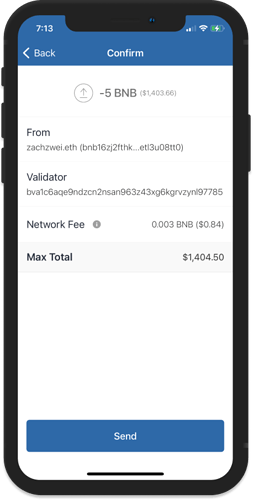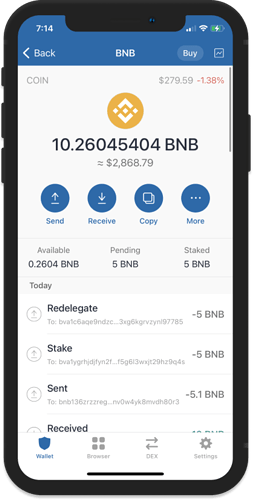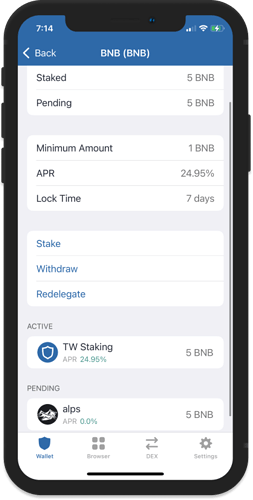Changing the Validator
With Trust Wallet, anyone can be a delegator in the Binance Smart Chain ecosystem by staking BNB to their chosen Validator. The top 21 validators may change depending on the amount of BNB that they hold. You can see a list of active validators here: BNB Chain | BNB Chain Staking | BNB Chain Swap. In the event that the validator becomes an Inactive one, you will not be able to get any staking rewards until they get re-elected to the top validators list.
A Redelegate option has been added to the app to allow a user to move their staked BNB to a different validator. Redelegations can only be done once every 7 days.
Note:
Please make sure you are running the most recent version of the app.
How to Redelegate your Staked BNB
Access Stake Details
On the BNB wallet screen, tap on More then choose Stake Details.
Change the Validator
Tap on Redelegate option, then select a different validator by tapping on the To Validator field.
Confirm the Change
Before you procced, please make sure you have set the correct validator. You can only make this change once after 7 days. Tap on Next then Send to process the transaction.
Check Staking Status
A Redelegate will be shown on the list of transactions. Go back to the Stake Details to confirm that the new validator has been set.