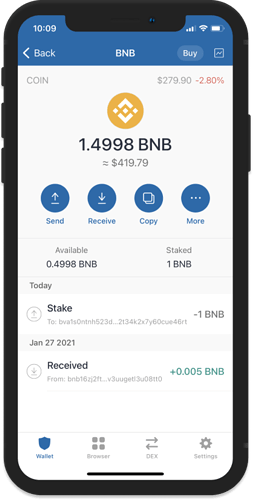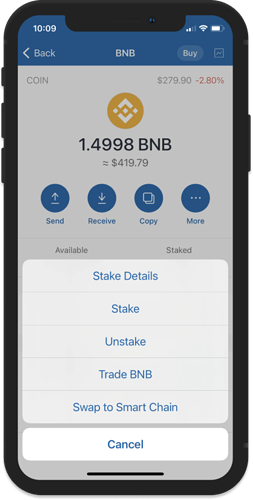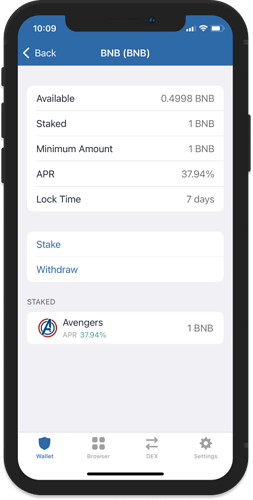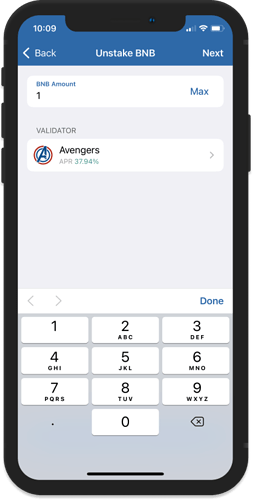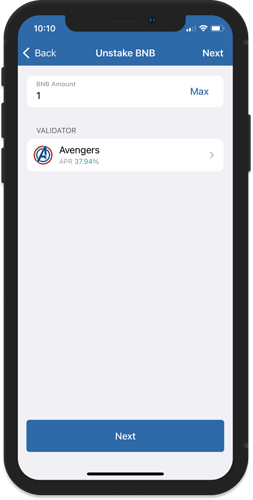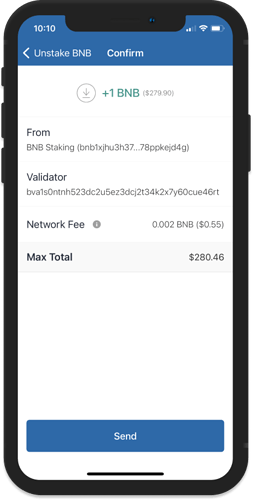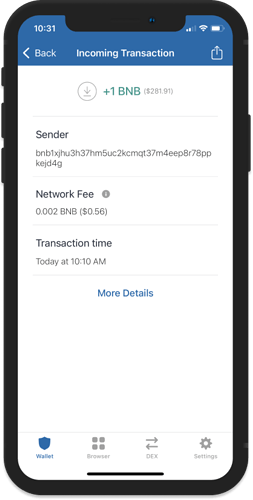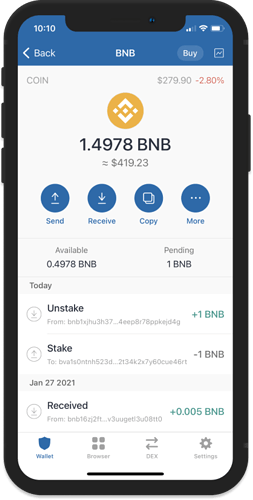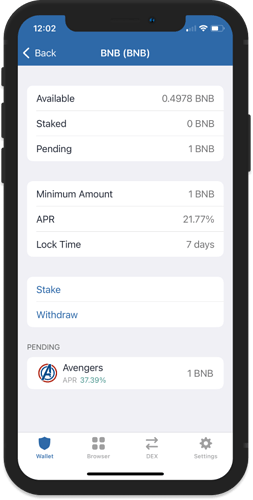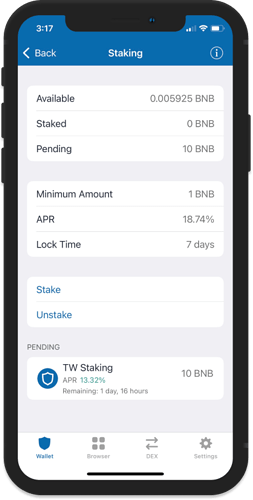Unstaking BNB
Important:
This guide is only applicable if you have Binance Chain (BNB) tokens currently staked. After you send an Undelegate transaction, your staked BNB will begin the unbonding period on the next UTC 00:00.It will take 7 days before the BNB becomes Available. Once the process of unstaking BNB has been started, you will not receive any staking rewards. You cannot do anything to your tokens during this time, so plan ahead.
When doing partial unstaking, please make sure that you do not leave any amount that is lower than 1 BNB. The Binance Chain network has a 1 BNB requirement when submitting transactions.
A small amount of Available BNB needs to be on the wallet in order to pay for the transaction fees. Minimum transaction fee is 0.002 BNB.
How to Unstake BNB Tokens
Access Staking Menu
Open your Binance Chain (BNB) Wallet. Tap on More to access the Staking Menu and then tap on Unstake. You can also tap on the Stake Details to show the Withdraw (Unstake) option.
Input Unstake Amount
Put in the BNB Amount that you want to unstake, or tap on Max to select all tokens. Tap on Next to proceed.
Note:
By default, the app will show the validator where your tokens are staked. If you have staked tokens on several validators, tap on the Validator Menu to show the list. Choose the Validator and then tap on Unstake BNB to go back.
Confirm the Transaction
Reminders before you Unstake:
- You will not receive any staking rewards.
- You can only unstake once per validator every 7 days.
- The unstaking of your tokens will take a full 7 days before they become available.
- Unstaking time starts on the next day UTC 00:00.
- You cannot do anything to your tokens during this time, so plan ahead.
Review the Unstake BNB transaction. To proceed, tap on Send to submit it to the network. Shortly after, you will see an Unstake on the transaction list. Tapping on it will show an Incoming Transaction.
Check Unstaking Status
The BNB wallet screen will show the status of Pending, which means that the BNB is still unstaking. Tap on More then Stake Details to see more details about the staking status.
On the newer version of the app, you can already see how much time is left for the unstaking of the token.
Learn more:
BNB Chain Documentation