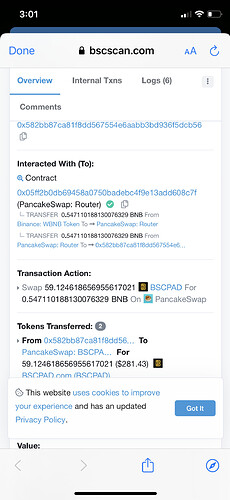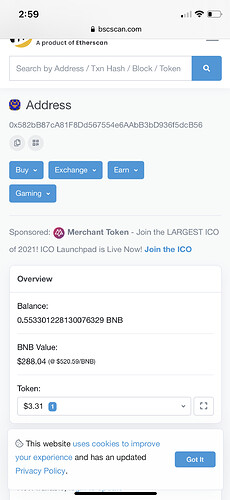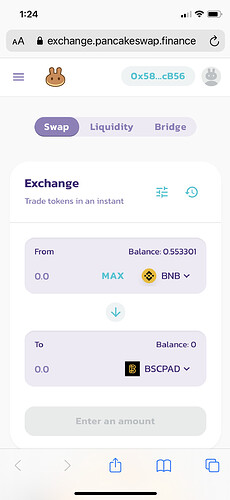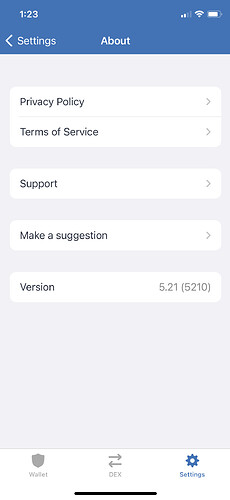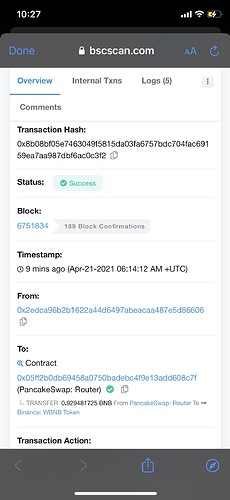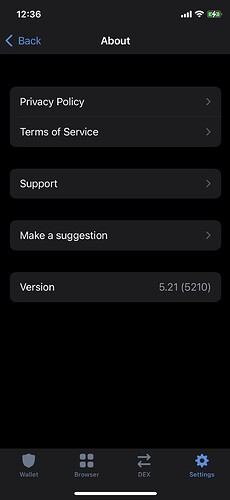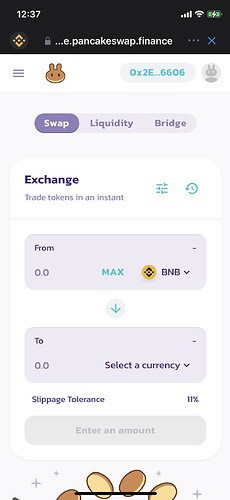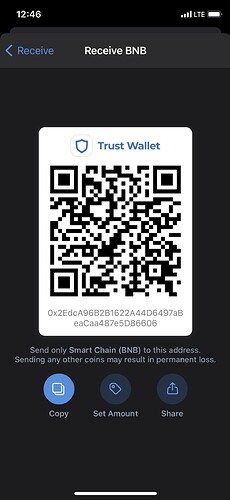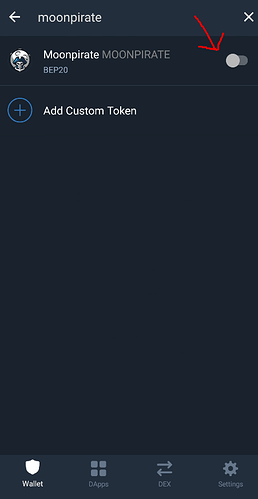Hello @enriquelibrandojr, it’s already in your wallet. Tap the toggle sign on the upper right of the main wallet screen, search for Safemoon, and enable the one with BEP20. You can also follow this guide: How to Add or Remove a Coin
Exchanged BNB for SafeMoon and the BNB was taken, and the SafeMoon has not been received?!? Tokens are both enabled in Trust Wallet, however its still just showing zero safemoon. Please help
Hey, I can’t swap from bnb to safemoon. It’s writing something wrong with one of the tokens. Any ideas?
Hi everyone. I bought some Moonsafe coins with BNB(non smart) and i am waiting for my coins to be in my trust wallet app. It has been like 6 hours and still nothing. In my wallet it says i have bnb but when i try to trade it with something else, it says i have 0. Please help
Hello @Karim4 @EssJee1028 @Stanleys
To better assist, please send the following information:
- Trust Wallet app version (open the app, go to the settings of the app and press “About”, take a screenshot, and attach it here)
- Smart Chain wallet address (press the receive icon near the send button, take a screenshot of the QR code, and attach it here)
- Transaction hash or link
- Screenshots of the wallet (including errors or missing balance)
Heyy. I swapped bsc to BNB using pancakeswap but my trust wallet is not showing it in my balance. Even though the balance on bscscan and pancakeswap is showing the BNB balance.
Hello,
Can you please assist me with this same issue? I’m struggling here.
Thank you in advance.
Hi
Im having the same issue but with a different coin can someone assist me
@dekrayco, you already have it in your wallet. It won’t appear as “Received” in the app’s transaction history since it is an internal transaction. Rest assured that you got the funds already.
@Black_Diamond @Thehimaa
To better assist, please send the following information:
- Trust Wallet app version (open the app, go to the settings of the app and press “About”, take a screenshot, and attach it here)
- Smart Chain wallet address (press the receive icon near the send button, take a screenshot of the QR code, and attach it here)
- Transaction hash or link (if you have any, please copy and paste)
- Further details about your issue (please explain what you were trying to do)
- Screenshots of the wallet (including errors or missing balance)
Hi
I was trying to buy moonpirate with pancake swap. The transaction went smoothly and successfully however i couldn’t find the balance in the wallet, i did the same transaction with safemoon couple days ago and it went smoothly
And i have all the screenshots but i cant post them the system isn’t allowing any media for some reason
Hello,
The error message came about while attempting to pancake swap from BNB to Safemoon. The error message I was receiving was not having enough in my account to pay the fee as I was utilizing 100% of my BNB for the swap. I had had to reduce the amount I was swapping to roughly 90% in order for the transaction to process successfully. That was an awful lot in gas fees plus another 12% for something else.
*Safemoon instead fold moonpirate. My IPad has a mind of it’s own. . Thank You Much
. Thank You Much
Thank you for replying. Is there a better way to do this transaction without incurring such a large fee. From the initial purchase through TW to the ending process through PS, I lost about $25
@Black_Diamond those network fees are not controlled by Trust Wallet. You are also exposed to slippage when trading. So no, there is no cheaper way. Also, do not swap everything. Leave some BNB for network fees.
@Thehimaa, try to add it as a custom token. Here’s a general guide: How to Add a Custom Token (of course, use http://bscan.com/ instead of etherscan, then smart chain for the network)
Hi
Thank you i found it, but it doesn’t give me the $ equivalent it just show me how much i have
Read this to know why:
Based on your transaction, you swapped Smart Chain BNB to Moonpirate, not Safemoon.
Tx link: https://bscscan.com/tx/0x8b08bf05e7463049f5815da03fa6757bdc704fac69159ea7aa987dbf6ac0c3f2
To access it, tap the toggle sign on the upper right of the main wallet screen, search for Moonpirate, and enable the one with BEP20. You can also follow this guide: How to Add or Remove a Coin
Hi i just tried to sell safemoon and they took from bnb smart chain balance twice yet the transaction wasnt done (on pancake swap)