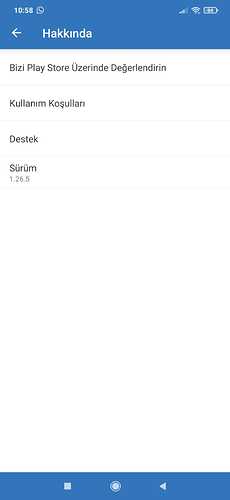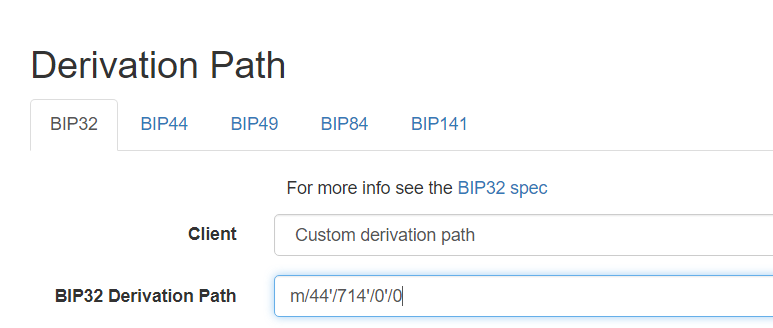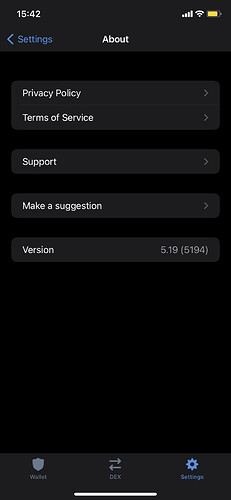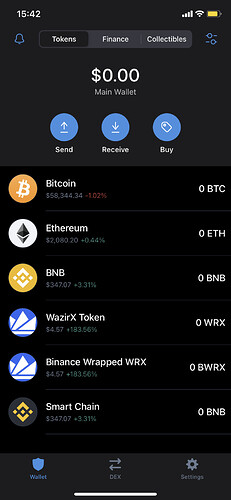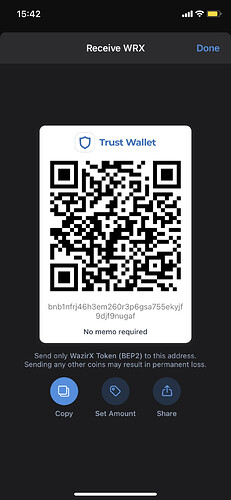Hello, I’m having same problem too, I had to reinstall Trust Wallet on same device but after that my tokens are gone.
Hello @Emnaktg,
To better assist, please provide us the following information:
- Trust Wallet app version (open the app, go to the settings of the app and press “About”, take a screenshot, and attach it here)
- Screenshots of the wallet address of the two different wallets before and after recovery.
- What are the missing cryptos?
Hello,
- Trust Wallet app version after reinstall
- I had to reset my phone and so there is no screenshot of previous version but i know its address because I made a TWT transaction.
Previous adress: 0x96283aa55d0614672880633d886c887ae6e31082
after recovery: - TWT cryptos are missing
Perhaps, you used the old version where the address wasn’t updated yet.
Here’s a fix (troubleshooting part): Binance Smart Chain Address Change
I did all neccessary steps before writing here, updating app, entered the recovery phrase correctly and checked transaction history but still no cryptos.
by the way i can not submit a request about this, why is that?
No need to submit a request, this is the official support category.
You forgot to include one, which is the solution that I gave earlier. Please check the troubleshooting part.
Which steps I forgot, Can you mention that clearly if possible? Because I did all of it including reimport wallet, add token and others that I said earlier.
As I previously mentioned, here:
Follow the troubleshooting part.
I did all steps and can not submit a ticket as I already told.
In troubleshoting part:
First: " I did not move my BNB to the ETH address, I already updated the app"
I enter recovery phrase in BIP39 mnemonic code using mentioned derivation path and then import private key but still cryptos missing. I chose Binance Smart Chain as Coin and it gives same private key.
Second: " I am still missing my BNB on Smart Chain wallet"
-
step 1. is the coin supported? Yes
-
step 2. confirm balance of an address. I checked the balance and es it was correct
this is my first and only wallet and so I have only one recovery phrase. I entered this only revocery phrase and it gives another receving address.- I do not use VPN
- I already reimport wallet but still cryptos missing.
- I tested in another device but no cryptos again
- I can not submit ticket, it is not working.
Let’s troubleshoot it together, even though you already did it, so we cannot miss important details. Kindly do the following:
- Go to BIP39 - Mnemonic Code
- Enter your recovery phrase
- Select ETH in the list of coins
- Choose BIP32 in the derivation path, then enter this in the “BIP32 Derivation Path”:
m/44'/714'/0'/0
- Scroll down to the derived addresses
- Find
0x96283aa55d0614672880633d886c887ae6e31082 - Once you find it, get the private key. On the rightmost part of the columns, the private key is displayed there.
- Open the Trust Wallet app
- Go to the settings, then select wallets
- Press the “+” sign located at the top right corner
- Select “I already have a wallet”, scroll down and choose Smart Chain, select private key then import the one that we got earlier.
hi how to recover my token? i already recover my account but my token is missing…what should i do?
Hi, having the same issue, I recovered my account but all of my WRX tokens are missing. What should I do?
I did the same thing and mine is missing too. I reinstalled the app because it kept freezing and when I reimported the wallet my bitcoin was gone.
Please read the explanation here: Bought/Sent/Received BTC, balance/transaction is not reflecting properly - #36 by iamdeadlyz