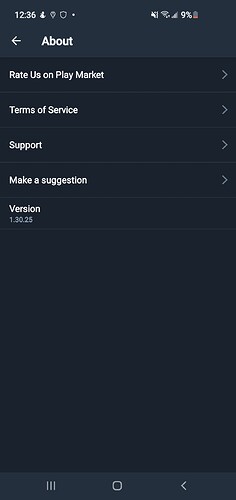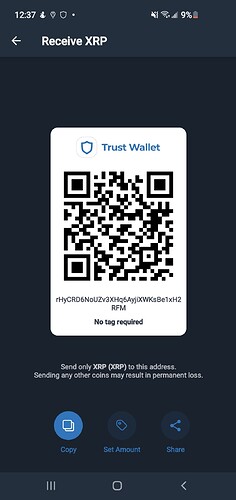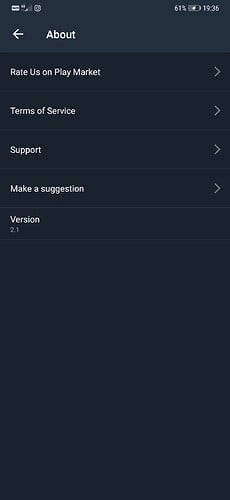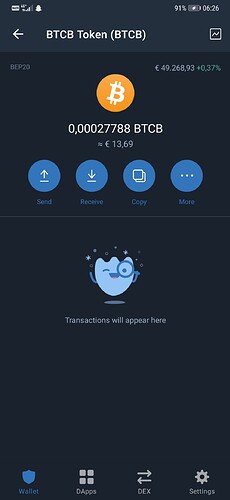My transaction history is not showing on my wallet. Is there any way to fix this? Because i need to prove to another wallet that it was in fact me that sent the funds. I didn’t put a destination tag as i did not think anything of it because on your app it says it’s optional. Any way to fix this?
Hello @lolkurt To better assist, please send the following information:
-
Trust Wallet app version (open the app, go to the settings of the app and press “About”, take a screenshot, and attach it here)
-
Crypto wallet address (press the receive icon near the send button, take a screenshot of the QR code, and attach it here. Also copy and paste it in plain text)
-
Transaction hash or link (if you have any, please copy and paste)
-
Further details about your issue (please explain what you were trying to do)
-
Screenshots of the wallet (including errors or missing balance)
rHyCRD6NoUZv3XHq6AyjiXWKsBe1xH2RFM
FC7A59BB1469C1D90B4280372CC52399029149AE1D8EE900716D1A65286545AA
I sent 65.2695 XRP to another wallet but i forgot to put in the destination tag (It said optional so i didn’t think anything of it) I did not realize it was required for the wallet i was sending to. Now i need to verify to the other wallet app it was infact me that sent the funds, because it was not received
Let me know what i can do, or if you are able to resolve the issue! Thanks
I have random tokens/coins that do not show any transaction history either. It used to, but now it doesn’t pull it. I think it’s an app bug.
I met same problem[quote=“pishroasak, post:5, topic:241649, full:true”]
Hi
I have used pancakeswap for trust wallet and i have traded hamster token for bnb but my transaction got error and my hamster token also got deducted and not showing in the wallet please help me.
Hello @Pranav29
To better assist, please send the following information:
-
Trust Wallet app version (open the app, go to the settings of the app and press “About”, take a screenshot, and attach it here)
-
Crypto wallet address (press the receive icon near the send button, take a screenshot of the QR code, and attach it here)
-
Transaction hash or link (if you have any, please copy and paste)
-
Screenshots of the wallet (including errors or missing balance)
My ETH transaction is not shown in trust wallet, version2.1. ETH amount is deducted from my account but not received in destination.
Hello @Naderoo To better assist, please send the following information:
-
Trust Wallet app version (open the app, go to the settings of the app and press “About”, take a screenshot, and attach it here)
-
Crypto wallet address (press the receive icon near the send button, take a screenshot of the QR code, and attach it here. Also copy and paste it in plain text)
-
Transaction hash or link (if you have any, please copy and paste)
-
Further details about your issue (please explain what you were trying to do)
-
Screenshots of the wallet (including errors or missing balance)
Hi, I have the same problem. I wanted to exchange hamster to bnb. It had failed and now I have nothing left on my account. What should I do?
Hello @Alperayddnn send all details asked on my previous response above including error message screenshots.
I don’t have screenshots of error messages. Can I find these error messages anywhere?
Hello @Alperayddnn
You swapped your tokens already to Binance pegged BTC.
Please add as a custom token.
Network - Smartchain
Contract - 0x7130d2a12b9bcbfae4f2634d864a1ee1ce3ead9c
Decimals - 18
Hello Alan
We are missing the transactions of C98 in the trust wallet history. Moreover on Aug 4th there was C98 transaction with wrong protocol chosen
Can you please check if you see smth on your logs?
This is the wallet address: 0xE4834f9F634ebD804972AA55C99571c8C0b2CEE3
App version 2.12 on Android