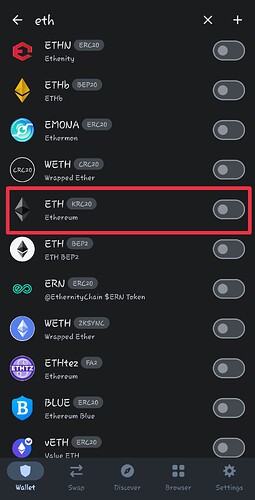yes, now i see them but it was not showing for some reason
thank you for the help anyway
I sent ETH on Kucoin network
I see that trust wallet supports Kucoin network
@malekzadehh Yes it does.
Please send the following information:
- Trust Wallet app version (open the app, go to the settings of the app and press “About”, take a screenshot, and attach it here)
- Crypto wallet address (press the receive icon near the send button, take a screenshot of the QR code, and attach it here. Also copy and paste it in plain text)
- Transaction hash or link (if you have any, please copy and paste)
Heads up! Please be informed that we will never ask for your seed phrase or money; talk to you via email, WhatsApp, Telegram, or other platforms. Be vigilant against scammers and impersonators, and report them to us immediately.
I had sent you dear
Version 7.28
transaction:
0xcff288ceba6db2b62572bddb10d6440b22fee23e6433733d3804db5fe7152b14
Crypto wallet address:
0x4A2A0AbB7503A82Ba4113Bd662ECf55B162319e2
BTC transfer transaction was successful since 3days ago from Roqqu to my bitcoin trust wallet but I have not received it in my Trust wallet bitcoin wallet ,please what’s wrong ?
Version 9.5 (790)
My Bitcoin wallet.
bc1qksqpcm5dfyqup5mf850rveh0dqc3rtzqstg9vv
@malekzadehh You need to add the ETH on the KCC network as a custom token.
Here’s a guide below and a picture reference:
Hello @Exswita
Can you confirm where you have sent to?
That address you sent shows no history of any received BTC.
@Tobi
can you help me with ADA transaction?
I’ve sent ADA from binance US and have received a successful withdrawal confirmation email, but my Trust Wallet balance remains at zero.
one thing I don’t understand is that cardano scan website showing that my wallet received the ADA I sent from binance…
app version: 9.5 (790)
ada address: addr1qyaxapcgv4sapm7ryagh7cx5f20m5z297fqugj4a30twhkc57yls5naz2g8whuuqw9fs9dcxdzd4jn8aktpmzh08c29qfmtwdx
TxID:
e06fba35b76dbedb37571c309be534f77259d2f8b2fa9d204d67e8ebcdfda6c3
I just tried to swap my Ethereum to Bitcoin on the trust wallet and it’s showing contract call
After swapping, I wasn’t credited. It showed smart contract call…Here’s my transaction hash… Thanks in advance
0x8bd188d648235731996e8d4e17ae1a3cf73f879ac55369aea1f5df865f91b
I also transferred some VET from Binance to my Trust wallet, but despite the transaction verified by the network, I can not see it on my wallet.
@s.mohebi
To better assist, please send the following information:
- Trust Wallet app version (open the app, go to the settings of the app and press “About”, take a screenshot, and attach it here)
- Crypto wallet address (press the receive icon near the send button, take a screenshot of the QR code, and attach it here. Also copy and paste it in plain text)
- Transaction hash or link (if you have any, please copy and paste)
Heads up! Please be informed that we will never ask for your seed phrase or money; talk to you via email, WhatsApp, Telegram, or other platforms. Be vigilant against scammers and impersonators, and report them to us immediately.
@Tobi
I could not embed media and upload the screen shots. but here are the details.
App version 9.6 (802) (iOS)
Deposit Address : 0x841f36301326A7d8DD3602B9c0F456eaf6c36FeA
Transaction ID : 0x9ae0d1248fbbc098c8586b32abd379f531ba190599d6884b12ab26716e7992f1
@s.mohebi Your tokens didn’t reflect because you withdrew VET BEP20 to your native VET address.
To recover your funds, please follow this guide:
Select ETH in the coin part, then select the BIP32 option under Derivation Path, Client “Custom derivation path” .
Enter the following values for BIP32 Derivation Path m/44'/818'/0'/0
and continue with Step 4.
After getting the private key, open the Trust Wallet app > settings > wallets > + button on the top right corner > i already have a wallet > BSC > import the private key
hi
A transaction has been made but the currency has not been sent to my account. I would like you to follow this up
pp version: 7.32.2
my WalletAddress :bc1qmt6npmlys0gsaq03x0x89zlkdk4ga3k9sw75je
transaction ID:
21e5cf4a104124a393b22dc1b3523b530f1baecc3f0bd1a3b0ba8601838c2533
Hello @mostafaebady
Your BTC is in your wallet, if you can’t still see them, then you can update your Trust app and reimport your wallet.
very thanks
How should I import?
plase help
Please tell me the steps
Delete the program and reinstall it