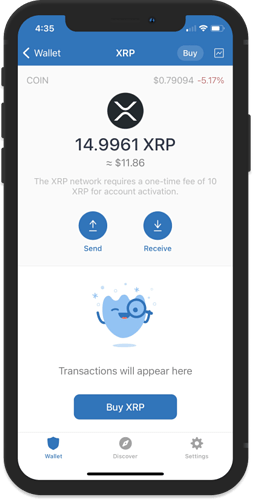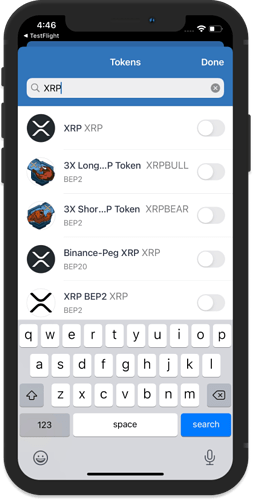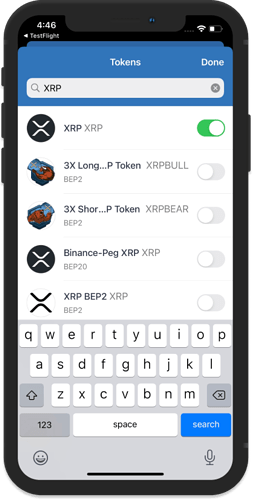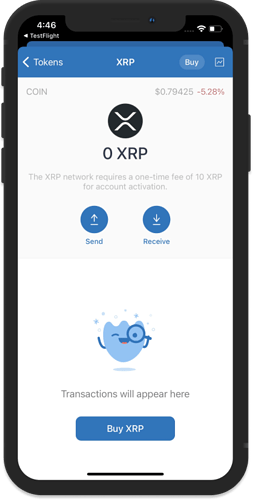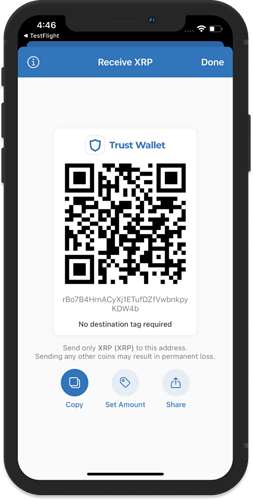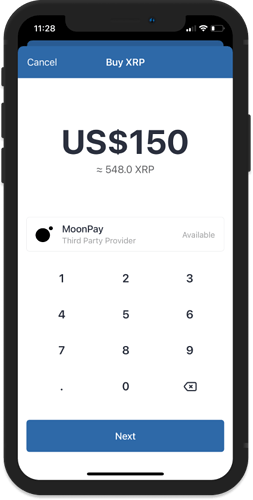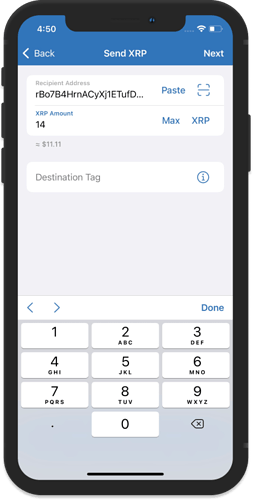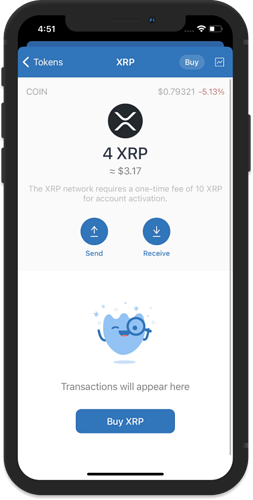What is Ripple (XRP)?
XRP is the digital asset that provides source liquidity to payment providers, market makers, and banks. The XRP ledger is an open-source product created by Ripple.
Ripple is a privately held company that aims to create and enable a global network of financial institutions and banks. It does so by using the RippleNet blockchain software to lower the cost of international payments. Ripple calls the global network using this software the “Internet of Value.”
Important:
There is a 10 XRP fee required in order to activate an XRP wallet.
This is set by the XRP network and not by the Trust Wallet app.
Learn more about it here: Reserves
We will go thru the steps on how to create and activate your XRP Wallet. Let’s begin.
How to Create and Activate your XRP Wallet
Step 1- Create a Multi-Coin Wallet
Always download the most recent version of Trust Wallet for your Android or iOS device. For a quick refresher on how to create a Multi-Coin Wallet, please go here:
Step 2 - Adding Ripple (XRP)
To add Ripple (XRP) on your wallet, tap the toggle at the upper right and then search for “XRP”. Look for the one that says XRP XRP. Slide the toggle to the right to enable it.
Step 3 - Get your XRP address
XRP wallet will show up on the main screen. Tap on XRP then Receive to show your address.
Step 4 - Activating your XRP Wallet
Important:
There is a 10 XRP fee required in order to activate an XRP wallet.
This is set by the XRP network and not by the Trust Wallet app.
Learn more about it here: Reserves
Here are some ways to fund your XRP wallet.
- Buy from Exchanges and withdraw them to your wallet.
- Tap on Buy on your XRP Wallet to purchase XRP directly with your credit-card.
- Send XRP from another wallet app.
Tip!
A Destination Tag is not needed when sending XRP to the Trust Wallet app.
Step 5 - XRP Wallet Activated
Ripple (XRP) transactions are well-known for its fast and instant transfers. Your XRP balance will immediately show up on your wallet.
Note:
As shown on the screenshots, 14 XRP was sent from one wallet to the address above. It resulted to 10 XRP being used for activating the wallet, and only 4 XRP is available.
Here is the XRP transaction for reference: 38E4FF096BE034C4CB35B27D6821210B8F1D94A69003382DDC3BFA87C76B0D9C