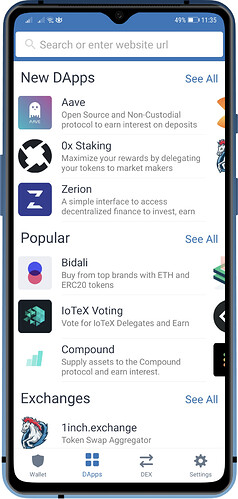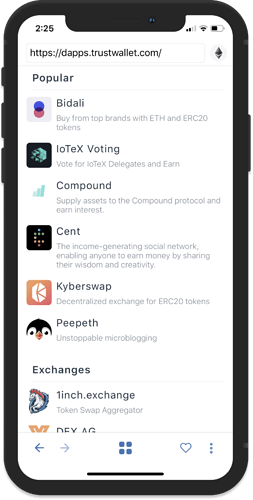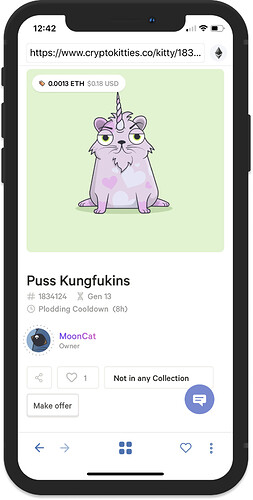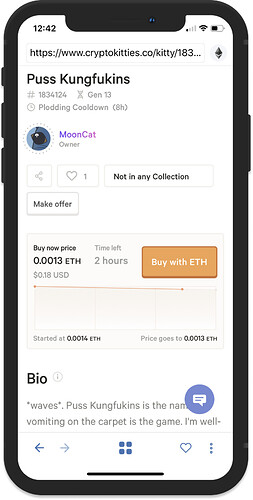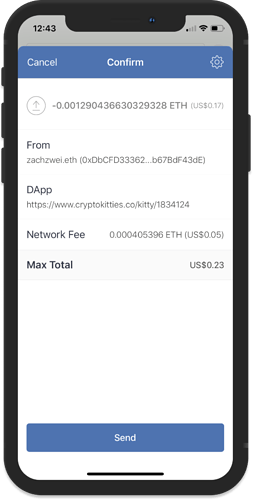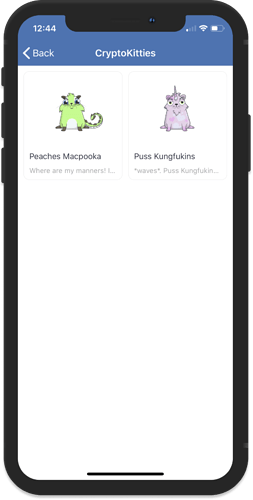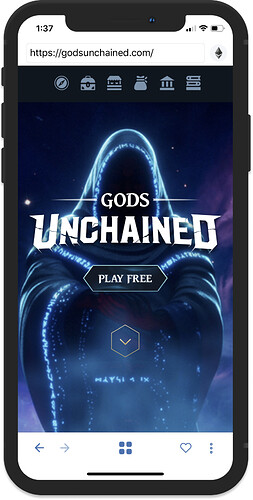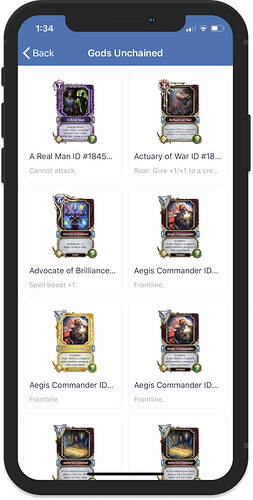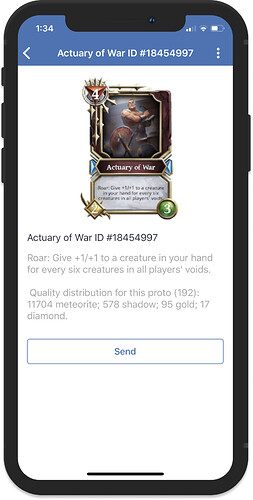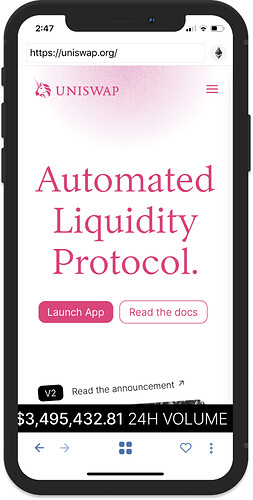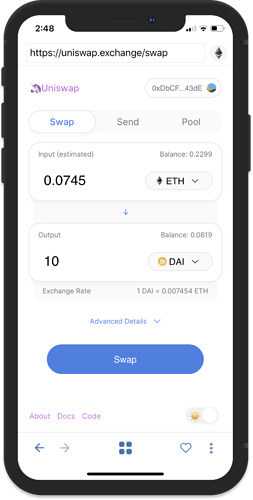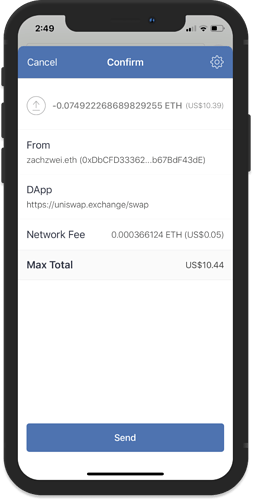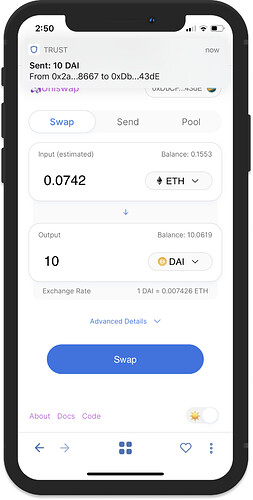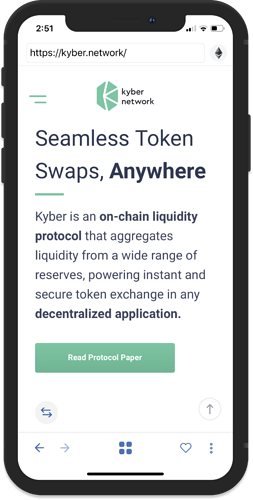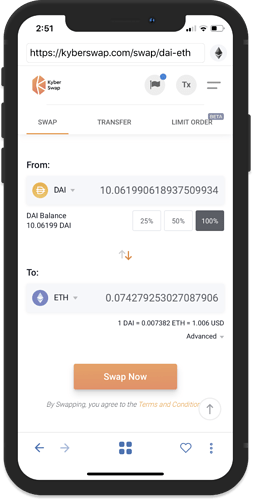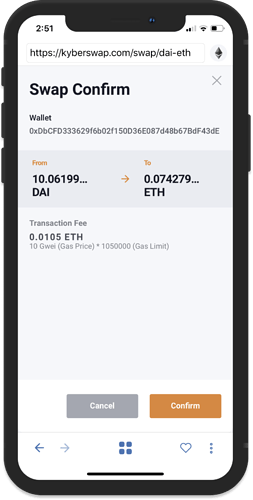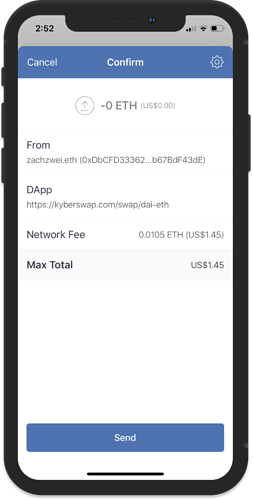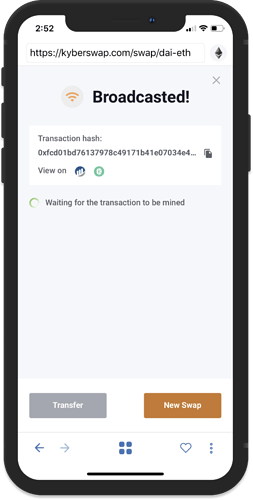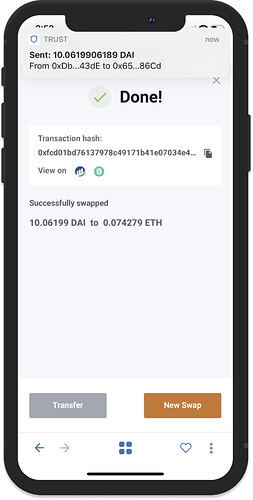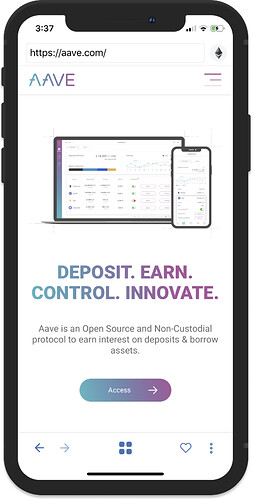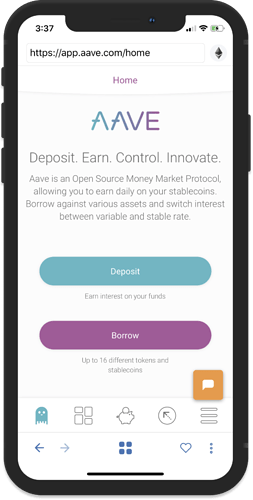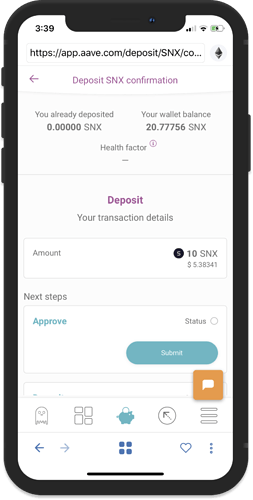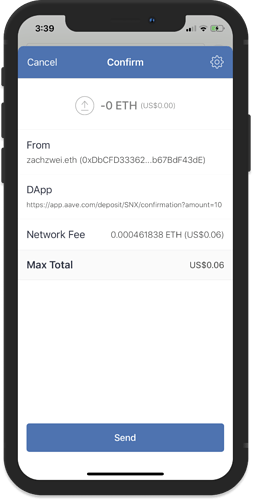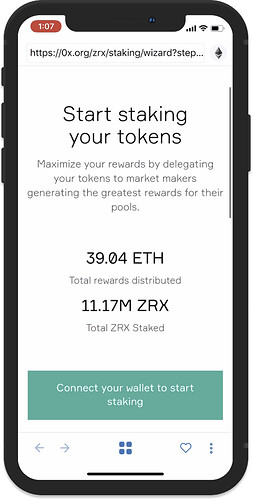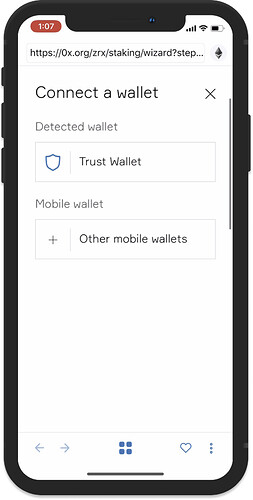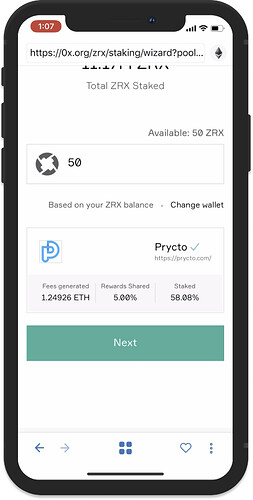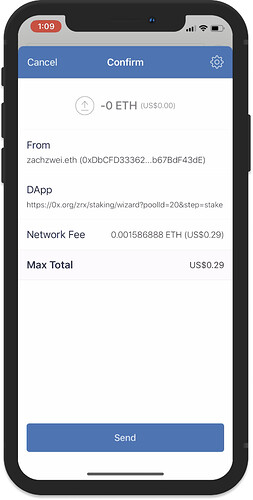What is a DApp?
A decentralized application (DApp, dApp, Dapp, or dapp) are applications that run on a distributed computing system. Most of the current DApps now are utilizing distributed ledger technology (DLT) such as the Ethereum Blockchain. DApps are often referred to as smart contracts. In essence, a DApp has the following characteristics:
- Open Source – The source code is intentionally made available to the public, meaning that anyone is able to verify, use, copy, and modify the code.
- Decentralized – Since DApps run on blockchain networks, they are not controlled by a single entity or authority.
- Cryptographically secure – The application is protected by cryptography, meaning that all the data is recorded and maintained in a public blockchain.
DApp users are not required to sign up or create a login, but instead interact with the application directly on the blockchain. Trust Wallet has its own DApp browser that allows a user to easily access these DApps.
What are DApps Used For?
Games and Social Networks
Games have become the most popular form of DApps. It includes applications as pure games, many of which take advantage of blockchain’s ability to store digital assets in the form of collectibles securely. Gambling games are also gaining its user base, where users can play in online casinos and make use of their crypto holdings. There are also that form social networks using Ethereum accounts as logins and decentralized storage like IPFS to host user generated content.
Here are some examples:
CryptoKitties
CryptoKitties is a blockchain-based virtual game that allows players to adopt, raise, and trade virtual cats. The game was made by Vancouver based blockchain company Axiom Zen. It is the first known application of DAPP for leisure and recreation.
Learn more here: CryptoKitties | Collect and breed digital cats!
You can get a CryptoKitty in one of three ways:
- Buy one from the Marketplace, which you can look through using the “Search” tab.
- Breed two CryptoKitties together.
- Receive one as a gift from another player (you still need a wallet to receive the Kitty).
After choosing the Kitty that you want to purchase, you just need to confirm the transaction on your Trust Wallet app and wait for the Kitty to arrive on your Collectibles tab.
Gods Unchained
Gods Unchained is a turn based competitive trading card game. Each match is a 1v1 battle against another player (or computer). The goal of the game is to reduce your opponent’s life to zero. Players use their collection to build decks of cards, and select a God to play with at the start of each match.
The game requires a laptop or desktop computers running Windows or MacOS.
Learn more here: Gods Unchained
They game developers plan to integrate with mobile devices, tablets, and VR in the future when the technology becomes available. You can definitely use Trust Wallet to store your cards and collectibles as these are ERC721 tokens or NFTs (Non-Fungible Tokens).
Decentralized Exhanges
Decentralized Exchanges (DEX) are also DApps that is an alternative for users who prefer to trade on your own time, freely and anonymously. There is a bit of a learning curve involved in using a DEX. However, Trust Wallet already has a built-in DEX that gives the user a wide range of tokens to swap and exchange at your fingertips.
Here are some examples:
UniSwap
Uniswap is an Ethereum-based protocol that is designed to facilitate automatic digital asset exchange between ETH and ERC20 tokens. Uniswap is completely on-chain, and individuals can make use of the protocol via the DApp browser of Trust Wallet.
Learn more here: https://uniswap.org
From the DApp browser, tap on UniSwap Exchange or go to https://uniswap.org.
Tap on Launch App. Fill up the Input and Output fields on the Swap tab.
Confirm the transaction, wait for the confirmation and your swap is done.
Kyber Network
Kyber Network is a decentralized, peer-to-peer crypto asset exchange based on the Ethereum blockchain. A dynamic reserve pool ensures the network maintains liquidity to keep exchanges as cheap and fast as possible. Kyber Network Crystal (KNC) is the proprietary ERC-20 cryptocurrency token used to pay exchange fees.
Learn more here: https://developer.kyber.network/docs/Integrations-Intro/
From the DApp browser, tap on Kyberswap or go to KyberSwap - Limitless Access To DeFi.
Fill up the From: and To: fields. Then tap on Swap Now.
You need to Confirm the swap first on Kyberswap and then Send the transaction on the Trust Wallet app.
Wait for the transaction to be confirmed by the Ethereum Network. Done!
Note:
The Swap function found on the DEX tab of Trust Wallet utilizes the Kyber Network Protocol.
DAO and DeFi
Another common form of DApp is a DAO or decentralized autonomous organization. DAOs are like companies or organizations without a leader. Some DAOs even tokenize ownership and share profits like a company. Decentralized finance (DeFi) is one perfect example, which provides finance products or services on the Ethereum blockchain.
Aave
Aave is an open source lending protocol that provides a friendly user experience for anyone to deposit and borrow cryptographic assets. Deposit allows you to earn passive income based on your holdings. Borrow allows you to unlock liquidity without been required to sell your assets.
Learn more here: https://app.aave.com/faq
From the DApp browser, tap on Aave or go to https://app.aave.com. Then tap on Deposit.
Choose the asset that you want to Deposit and then input the amount. Submit the two transactions, Approve first then Deposit.
0x (ZRX) Staking
0x is a project that is developing a decentralized exchange protocol. This will be used to trade a range of different ERC20 tokens. They have developed an API where any developer can create their own applications to interact with its interface. We have a guide that you can follow on How to Stake ZRX (0x) Tokens on Trust Wallet.
Learn more here: https://0x.org/docs/guides/zrx-portal-faq
From the DApp browser, tap on 0x Staking or go to 0x Protocol Governance. Just tap on Connect a wallet and choose Trust Wallet.
Scroll down to see the list of Staking Pools. Choose the Staking Pool and then next, input the amount of ZRX that you want to stake. You need to approve two transactions. After submitting the transactions, your stake will be confirmed by the network.
Where to Find More DApps?
You can visit DappReview. They collate and review about 3900+ Dapps’ data across 13 public chains.
How to Submit a DApp?
Please check the requirements here: I am a Developer and I want to Contribute!