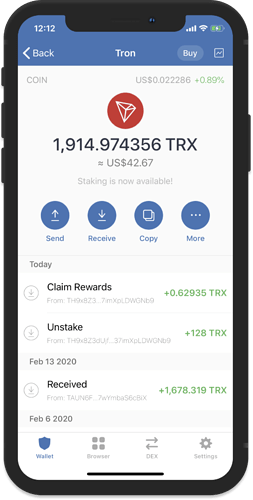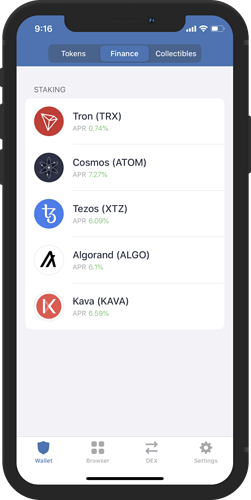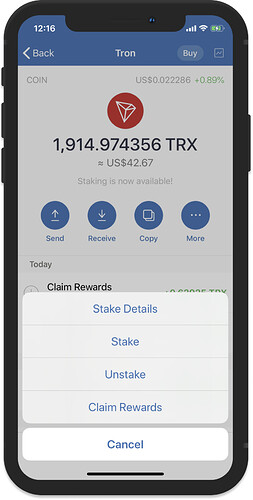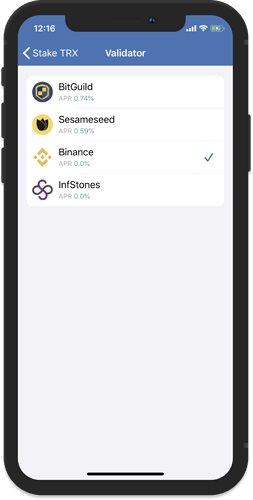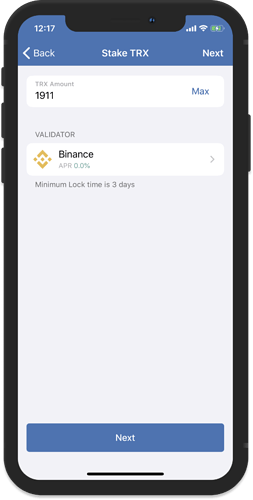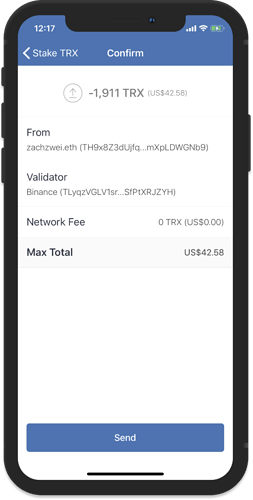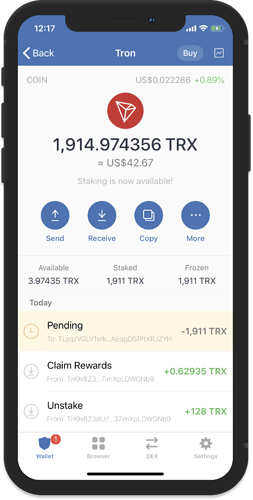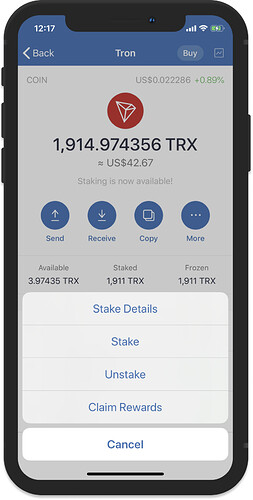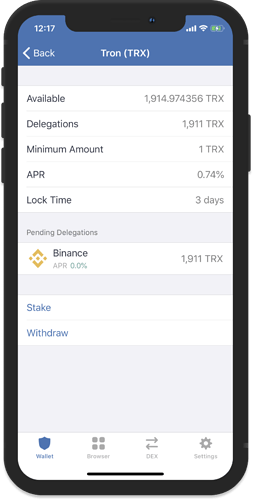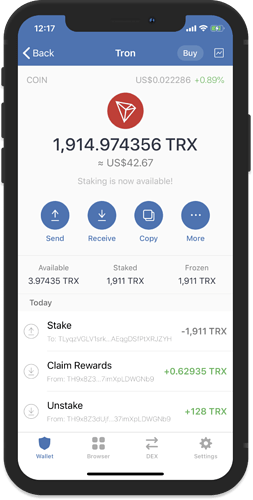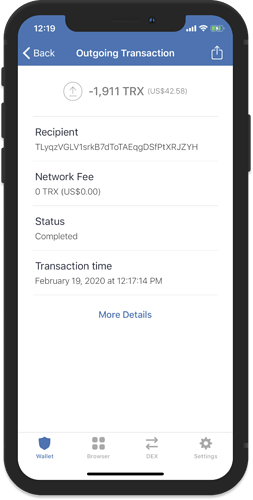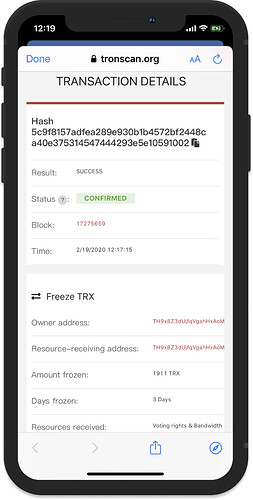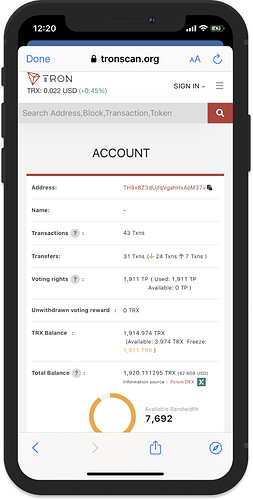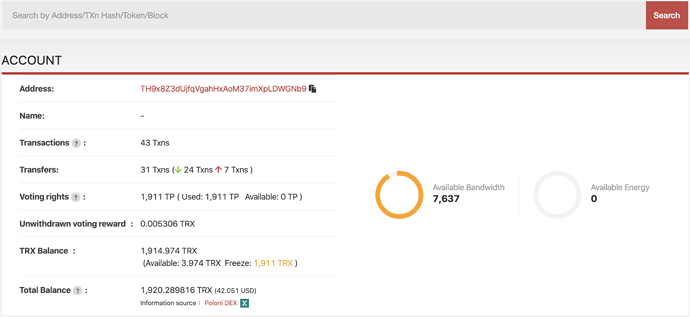Disclaimer!
Please be aware that there are risks when you stake your tokens.
Read The Risks of Staking to learn more.
What is TRON?
TRON is an ambitious project dedicated to the establishment of a truly decentralized Internet and its infrastructure. The TRON Protocol, one of the largest blockchain based operating systems in the world, offers base public blockchain support of high throughput, high scalability, and high availability for all decentralized applications in the TRON ecosystem.
What Is Tronix (TRX)?
The native coin (TRX) can be used by content consumers to pay creators for in-game assets, or use as currency in gaming or to reward creators directly for their entertainment content or to purchase additional access. In turn, the coin can be used by content creators to pay for various services on the network.
Super Representative
In TRON network, any account can apply to become a super representative candidate. Every account can vote for super representative candidates. The top 27 candidates with the most votes are the super representatives. The top 127 candidates (including 27 SRs) can be awarded according to their voting rate. Super representatives will be obligated to generate blocks and package transactions, as well as corresponding voting rewards and block rewards.
Voting
Every account in TRON’s network can vote for the Super Representatives they support. Voting requires TRON Power (TP), which is determined by the users’ frozen balance. Freezing (staking) TRX tokens results in energy and bandwidth required to interact smoothly with the network as well as the increase in voting power of voting for Super Representatives.
TP Calculation: 1 TP for 1 frozen TRX
How are Rewards Calculated?
Staking rewards are distributed by the Super Representatives depending on the rules that they have set. More information can be found by joining TRON telegram group or by visiting the link below. Super Representatives
You can go to StakingRewards’ TRX Staking Calculator to find out the potential rewards.
How to Stake TRON (TRX) on Trust Wallet
Step 1 - Preparing your TRX tokens
Get TRX from exchanges and deposit it to your TRON Wallet. Open it up to confirm that your balance is showing correctly. Alternatively, from the main wallet screen go to the Finance tab to see all available tokens that can be staked on your Trust Wallet. You will see here TRON (TRX), tap on it to go directly to the TRON Wallet.
Tip!
If you do not see TRX on your wallet, Tap the “+” sign on the upper right and search for TRX, then use the toggle to add the token.
Step 2 - Access the Staking Menu
Tap on More to access the Staking Menu. You will see here the following options:
- Stake Details - View more information about staking TRON and your current staking status.
- Stake - This will take you to the initial staking screen.
- Unstake - Go here if you want to unstake your tokens and stop getting rewards.
- Claim Rewards - Claim the generated rewards via staking.
Step 3 - Choosing a Validator
Enter the amount you want to stake or tap on Max to select all tokens. Minimum amount is 1 TRX . You need to have some Available tokens to pay for the fees, which is at least 1 TRX. Chose your desired Validator, then tap on Next.
Warning!
Before you continue, please be advised of the following:
- Your TRX will be frozen for 14 days.
- You cannot move/transfer your frozen TRX tokens.
- After 14 days, you can unfreeze your tokens. You can also just leave them frozen to continue getting rewards.
- Freezing additional tokens will reset the 14 day freeze time.
Step 4 - Send Transaction to the Network
Review the transaction details. Tap on Send when you are ready to proceed,.
The screen will automatically go back to the TRX wallet. A Pending message will appear while the network confirms the transaction.
Step 5 - Confirming the Transaction
Once the staking process is complete, the TRON wallet will automatically display the tokens that are Staked and Frozen. You can verify this further by tapping on More and then tap on Stake Details. Congratulations, you are now staking your TRX tokens.
You can view your staking status by going to this explorer: https://tronscan.org/ and then do a search for your Tron address.
How to Check the TRON Blockchain Explorer
Via Trust Wallet
On your TRON wallet, tap on the Transaction details that says Stake.
Next, tap on More Details. This will open up Tronscan and provide additional information about the staking command.
You can also search for your TRX address to get an overview of the account.
Via Desktop Browser
You can also view your staking status by going to this explorer: https://tronscan.org and then do a search for your TRX address.
Other guides: