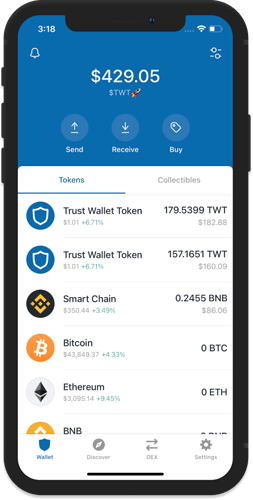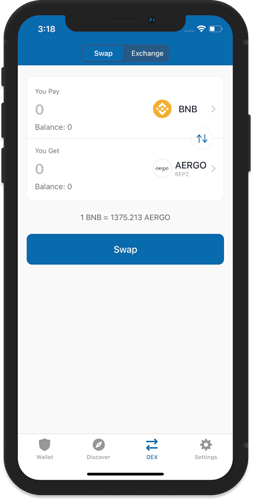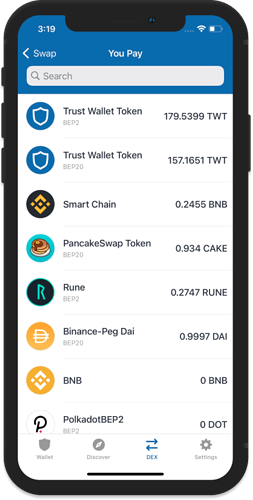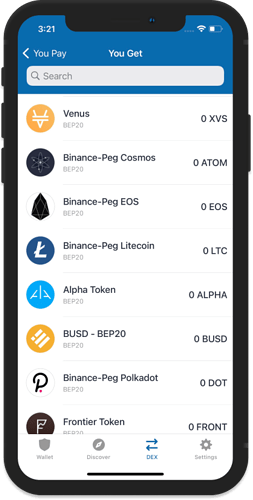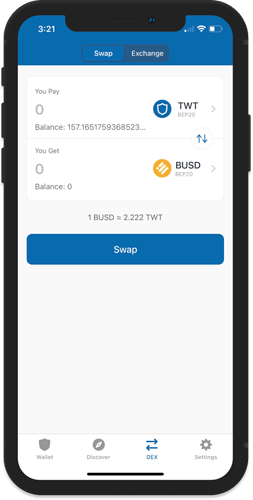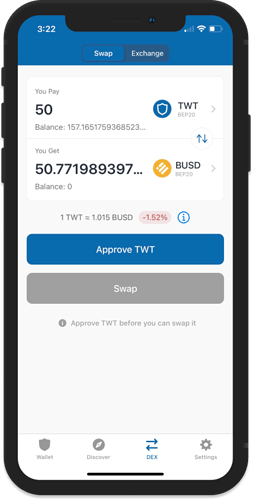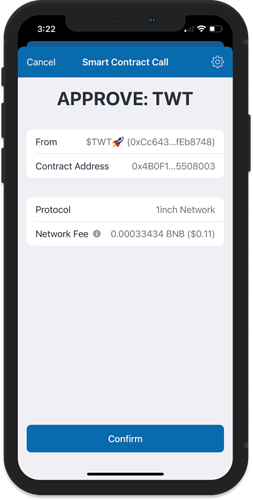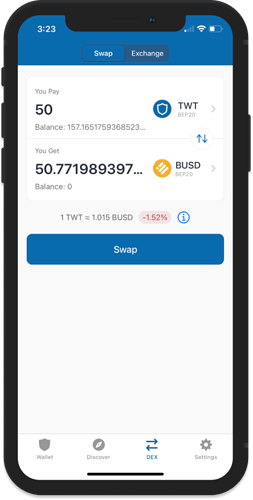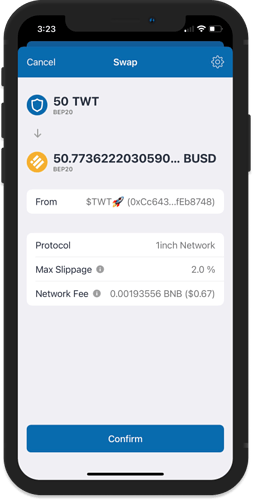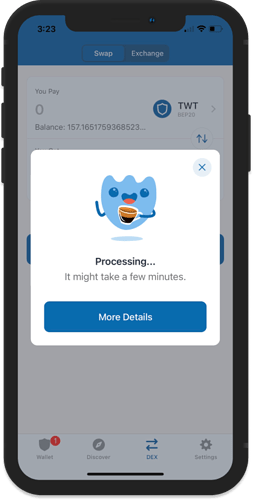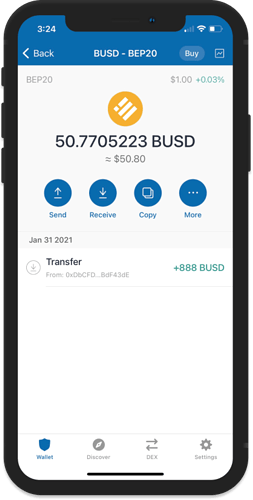DEX Trading Introduction
Did you know that you can already make quick trades via Trust Wallet?
The development team has designed two easy ways to buy and sell crypto. Just open up your app and access the built-in DEX.
Note:
This guide is for trading your ERC20 tokens to ETH, as well as BEP2 and BEP20 tokens to BNB, and vice versa. You need to have a Multi-Coin Wallet in order to access the DEX.
Swap Option
The Swap Option is a more simplified method of buying and selling tokens which is fully integrated on Trust Wallet. You can do Ethereum (ETH) and Binance Smart Chain (BNB) swaps, via the 1Inch Protocol integration, as well as Binance Chain (BNB) swaps which goes thru Binance DEX.
Reminder:
Trading on the DEX requires a network fee. Learn more about it here: Blockchains that Require Network fees.
How to do a Swap:
Step 1. Access the DEX (⇄)
Open Trust Wallet and tap on DEX (⇄) at the bottom right. On the next screen, tap on the Swap tab at the top of the screen.
Step 2. Set the Parameters
Tap on the arrow pointing to the right of each item and then search for the token.
You need to select the following:
- You Pay - This is the Token that you currently have.
- You Get - This is the Token that you want to receive.
Once you are done, the next step is to set the amount of tokens.
Step 3. Approve the Token
After putting in the amount of tokens you are trying to swap, the app will automatically find the best DEX and exchange rate to do the swap. You will notice that there is an Approve button at the screenshot below. This is only needed if this is the first time you are swapping an ERC20 or BEP20 tokens.
Note:
The Approve button will not show if you are swapping from ETH or BNB.
Learn more about Token Approvals.
Step 4. Submit the Swap Transaction
Tap on Swap to proceed and then on the next screen, tap on Confirm to continue with the swap.
Reminder:
There are limits on the amount you can buy/sell on Binance DEX. For example, you can only buy in multiples of 10, 100, etc.
Step 5. Wait for Confirmation
The swap transaction time will depend on the network congestion and fees used.
- ETH swaps usually takes a bit more time before a transaction is confirmed.
- BNB swaps are a lot faster and the fees are also minimal.
You will get a notification once the swap is complete. The tokens will be sent directly to your wallet.