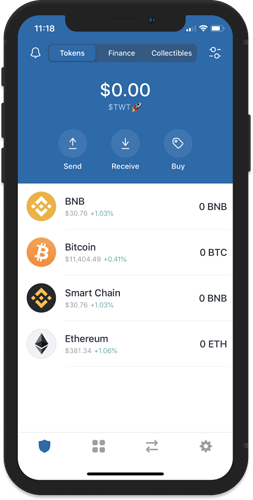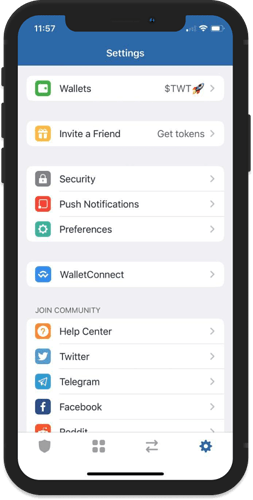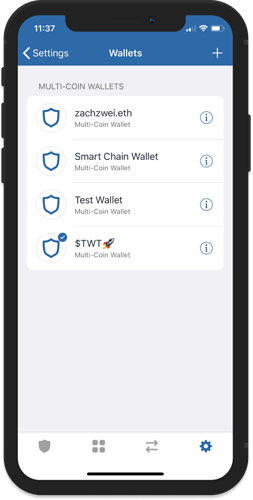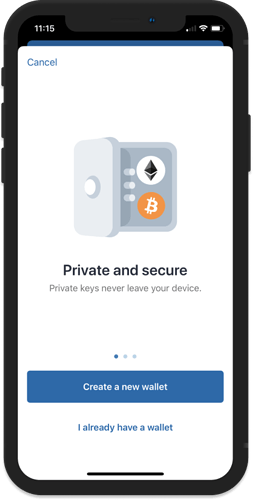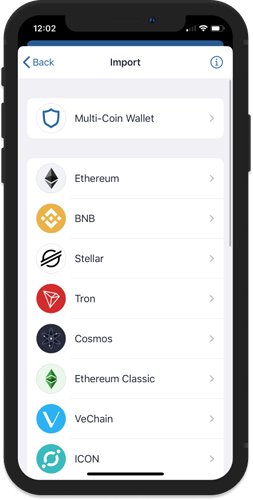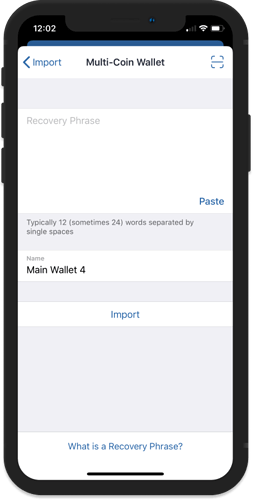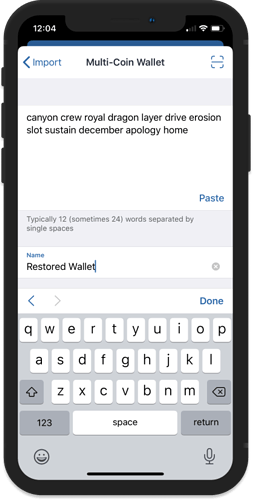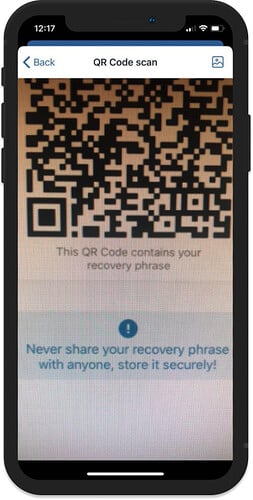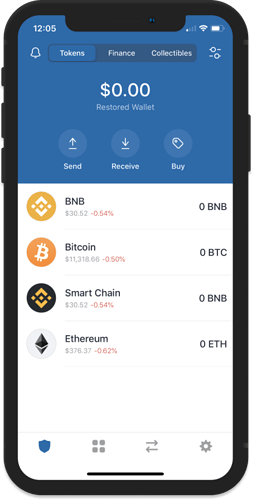How to Restore a Multi-Coin Wallet
What is a Recovery Phrase?
Trust Wallet uses an industry standard for protecting your Private Keys. We are utilizing a 12-word Recovery Phrase for better security and convenience of managing multiple assets. The private key for every coin and token that is supported by the wallet is derived from this Recovery Phrase. As soon as you start creating a wallet, you will be presented by the 12-word Recovery Phrase.
Important!
Download Trust Wallet only from official sources.When to use this guide:
- App has been reinstalled on the device.
- Wallet has been deleted.
- Got a new device and trying to restore your wallet.
- Have same wallet on multiple devices.
Step 1 - Launch Trust Wallet
Note:
If you have just installed the app and would like to Restore an existing wallet, proceed to Step 3.
Open Trust Wallet and then tap on Settings.
Step 2 - Access Wallets
In the Settings screen, you will find here Wallets. Tap on it to display the wallets that you currently have. Tap on the “+” sign on the upper right to access the Import Screen.
Step 3 - Access Wallet Import Screen
Since we are trying to restore a wallet, select I already have a wallet. Then, tap on Multi-Coin Wallet.
Step 4 - Input the Recovery Phrase
Almost done. Carefully type the recovery phrase, put in the name of the wallet. Tap on Import.
Tip:
If you still have access to your other device, you can have it display the QR code equivalent of the recovery phrase. Simply scan this QR code on the Import Multi-Coin Wallet screen by tapping the QR code scanner button on the upper right.
Step 5 - Wallet Restore Done
Hooray, you have recovered your wallet and your funds are safe. Celebrate!
Tip:
Recovering Multi-Coin Wallets will also restore all other wallets associated with your recovery phrase. No need to have individual private keys for every crypto. Amazing right?