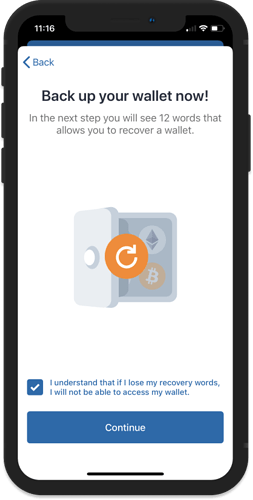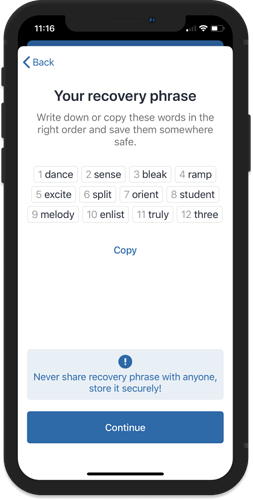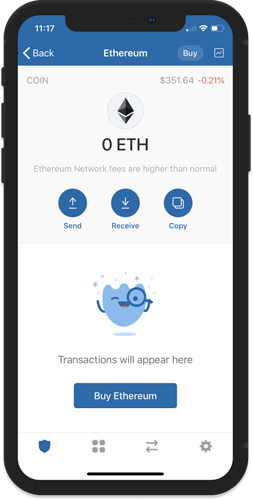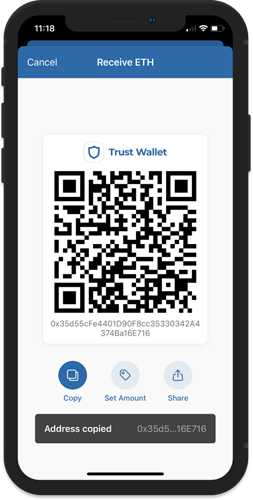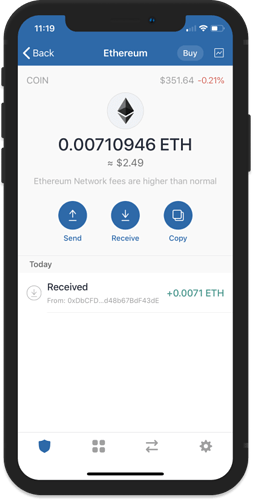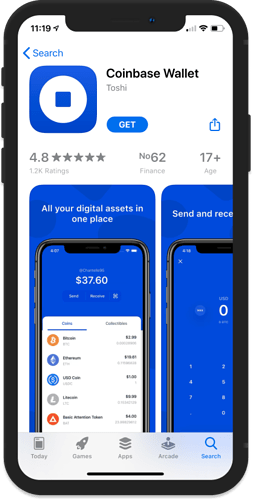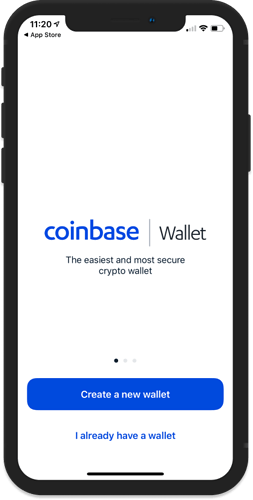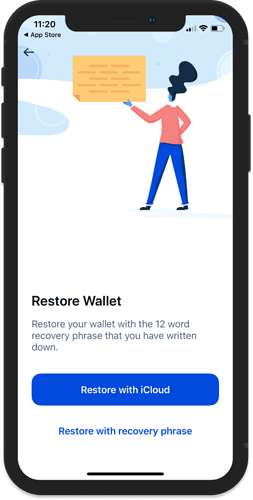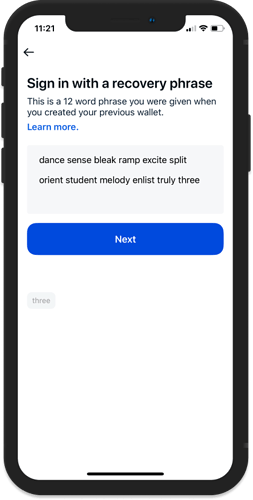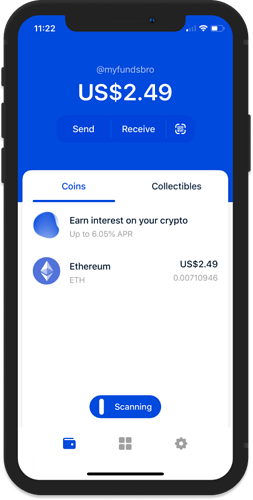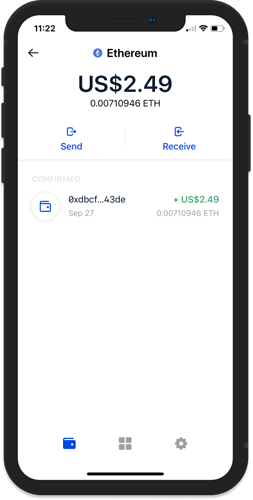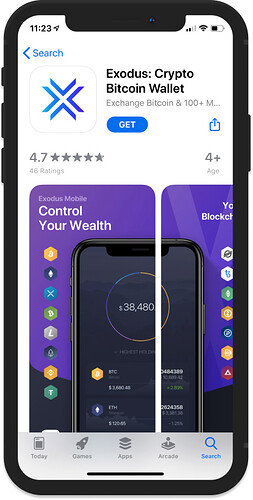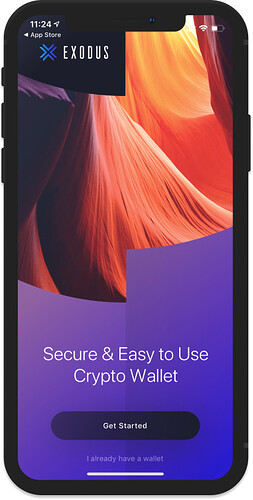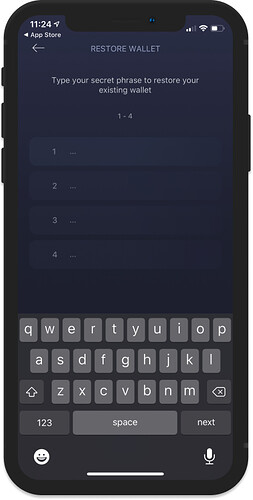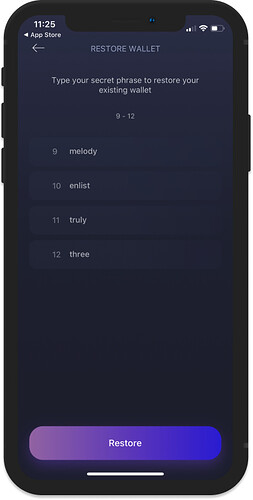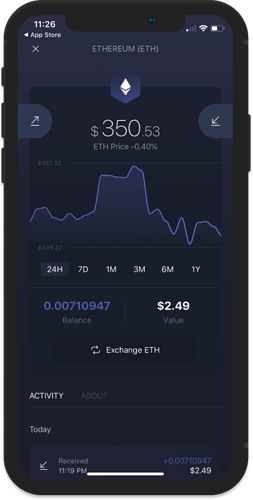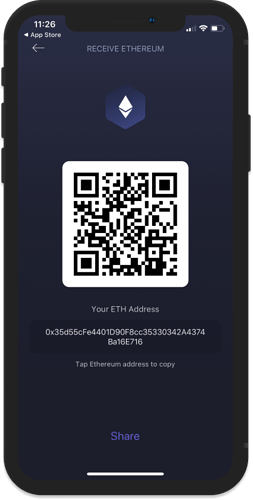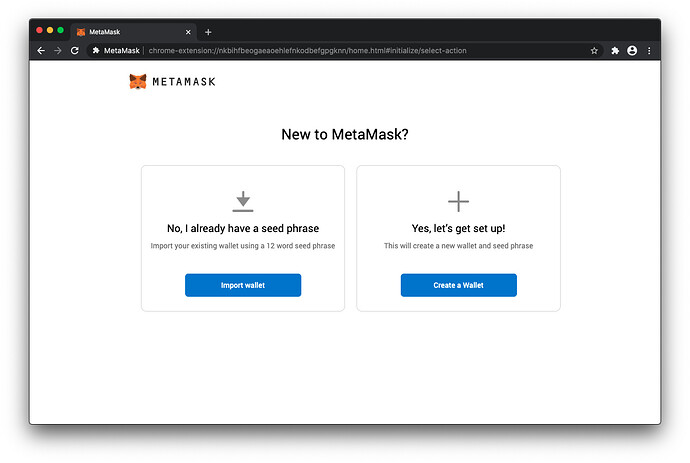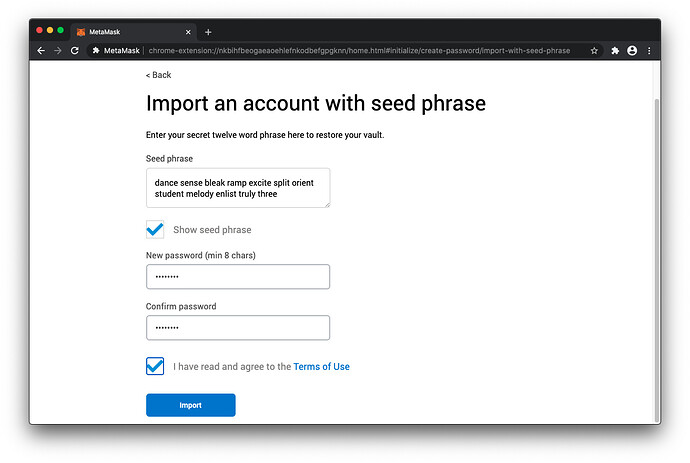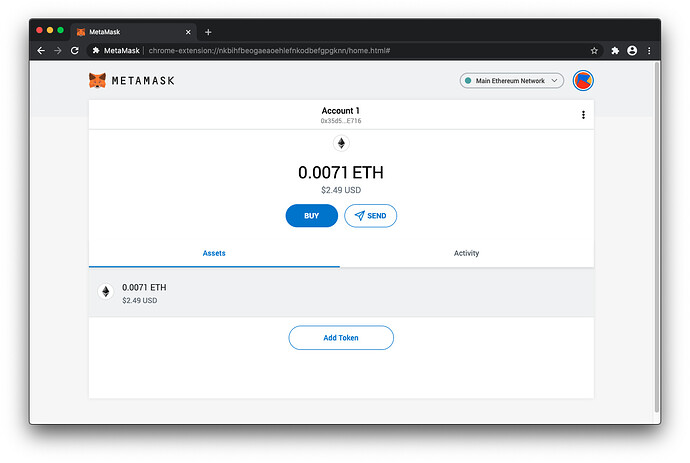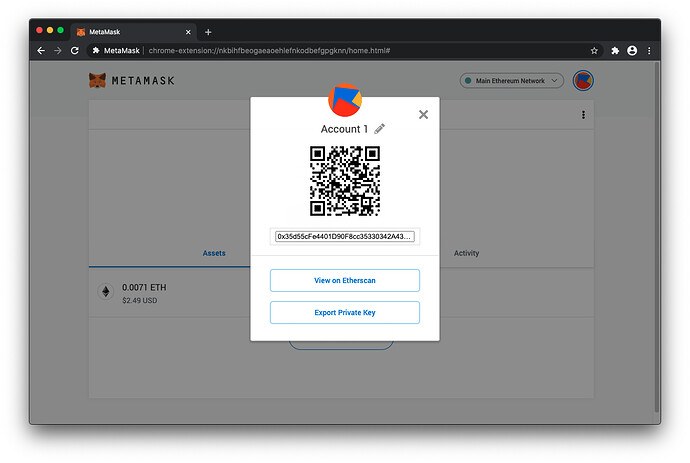TL;DR
- No, Trust Wallet doesn’t hold your funds.
- Funds can be accessed on any other decentralized wallet.
- Your recovery Phrase is just a key to access your crypto on any decentralized wallet.
Where are you funds stored?
If you are reading this, then be prepared for a revelation.
The question we get asked the most is: "Does Trust Wallet hold my funds? The answer may be a surprise to those who are new to the crypto space. In reality, your funds are not on the app. They are on the blockchain network itself. The app just allows you to access an address and make transactions out of it by using your Recovery Phrase.
“Wait what? Are you sure?”
“I downloaded the app and created my wallet, and you are saying that my funds are not there?”
When you create a wallet, you will be given a Recovery Phrase. And this is where your Private Keys are encrypted. An industry standard allows the use of simple words to be used rather than a set of alpha numeric characters. It’s much easier to back up.
Here is an example of a new wallet created on Trust Wallet. A Recovery Phrase is generated at random by the app, and it is always unique.
Here is the ETH wallet. There are no transactions on it. We will use this as a point of reference. Take note of the ETH address as you will see this pop up later on.
A small amount of ETH has been sent to the address as well, to show that this address is live.
Testing other decentralized wallets
To prove that the ETH that you have on your Trust Wallet is not actually just on the app itself, we will try to use some other decentralized wallets.
Coinbase Wallet
First up is Coinbase Wallet. It is able to accept the Recovery Phrase so there should be no problems migrating the ETH address to it.
We chose to restore with recovery phrase. Paste the same Recovery Phrase from Trust Wallet and complete the initial setup process.
And now, you will see that the wallet has some ETH on it already. Why is that? Because it is the same exact ETH address from before.
Check the QR code and it will be the same address. So does Coinbase hold my funds? No.
Exodus Wallet
Lets try another wallet app, Exodus Wallet. This app also supports importing a Recovery Phrase.
Import the same Recovery Phrase as before. This one is a bit tricky as you need to type it in manually. Hit Restore to complete the import and you have successfully restored your wallet.
But why is there ETH on it as well? It is the same ETH address as Trust Wallet and Coinbase Wallet.
So my funds are held on three wallets now? The answer again is No.
Metamask Wallet
Just for fun, we will also try to import the same Recovery Phrase on another popular wallet, Metamask. This time, we will be using a PC and Google Chrome.
Tap on Import Wallet then paste the same Recovery Phrase. Complete the other security settings.
And you have restored your wallet. It looks familiar, doesn’t it?
It is the same ETH address.
Conclusion
After going through this article, hopefully you will begin to understand the key points mentioned:
- Wallet apps do not hold your funds.
- Wallet apps are just a bridge to the blockchain that it is connecting to.
- Your Recovery Phrase can be used on several wallets.
- Always keep the Recovery Phrase secure. If someone else knows it, they can get your crypto.
Note:
Some other crypto might not be migrated properly to other wallets due to different derivation paths and protocols used by every wallet app. ETH is more universally used across other decentralized wallet apps. Not all wallets support the same range of cryptocurrencies as Trust Wallet.