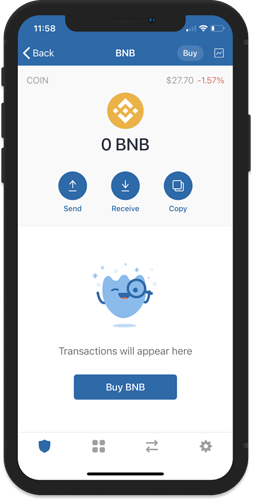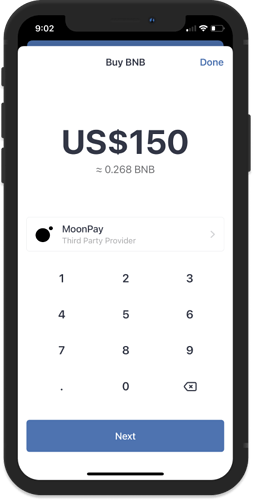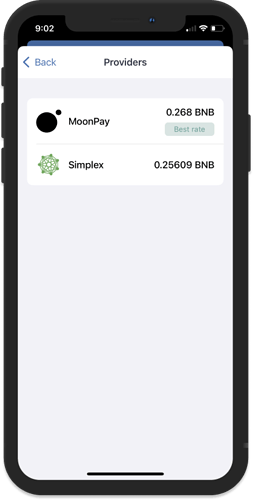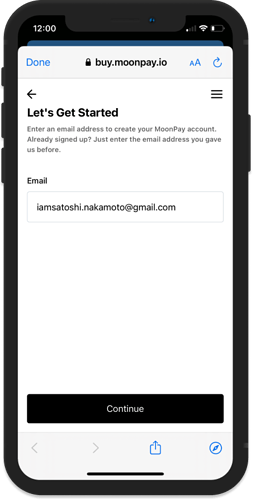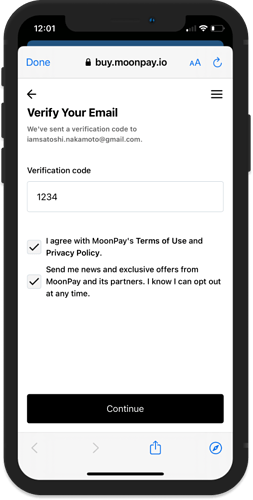Buying Crypto with your Credit Card
Before you proceed, please be aware of the following:
- The app does not sell any crypto, you will be redirected to a 3rd party provider.
- The minimum transaction is $50, and the maximum is $20,000. These limits are set by the provider.
- The crypto provider charges a conversion and network fee.
- There is a 1% fee on top of every crypto purchase which can be waived by holding TWT.
- The availability of the crypto you can purchase is based on your location. The provider only operates in certain countries.
- If you have any concerns with your purchase, please reach out to the crypto provider. You can find more information here: List of Cryptocurrency Providers
Step 1 - Access the Buy Menu
Open up your wallet and select the crypto that you want to Buy.
Tap on Buy button on the upper right corner.
Step 2 - Indicate Purchase Amount
Indicate the amount in USD and the provider will give a quote on how much crypto you will receive.
The team has implemented a new feature that allows you to choose a different provider. Tap on 3rd party provider to see if there is a different provider available.
Note:
The best rate will be shown by default.
Tap on Next to proceed.
Step 3 - User Verification
Depending on the crypto provider, user verification will be required before making a purchase. You will be redirected to their website in order to complete this process.
Note:
Trust Wallet does not save any user information.
Step 4 - Wait for Confirmation
Once purchase is confirmed, you will receive an email from the crypto provider. The crypto will be sent out as soon as possible.
Need help?
If there are any issues with your purchase, it is best to contact the crypto provider first.
You can find more information here: List of Cryptocurrency Providers
Here are some commonly asked questions:
- Why is my crypto delayed?
Check your order and look for a transaction ID or hash. This will show if the provider has already sent the crypto to you. If there is none, contact the provider. If the transaction shows that it is pending, then you would have to wait for the network to confirm it. If it shows that the transaction is confirmed, please follow this guide.
- I was charged but I did not receive my purchase?
See question above.
- The fees are too much?
There will always be a conversion and network fee that is charged by the crypto provider. A small 1% fee goes to Trust Wallet development team, which helps in further improving the app. This 1% fee can be waived by holding TWT.
- I cannot buy crypto?
This depends on several factors like; the crypto you are purchasing, your geographic location and the provider is unable to verify your identity.
- It shows Not Available when trying to buy crypto.
If this is your first time to buy, please see question above.
If you had purchased crypto before from the same provider, then most likely there are some issues with the provider. Choose a different provider or contact them for assistance.