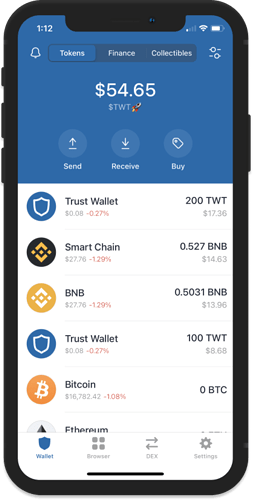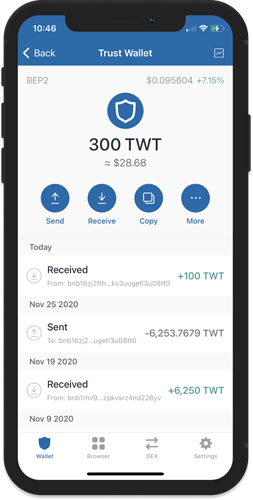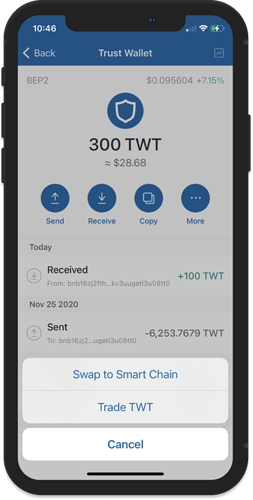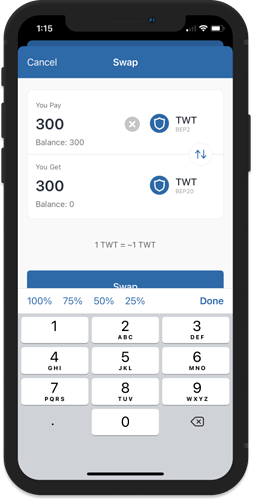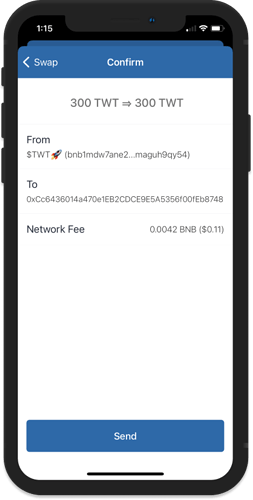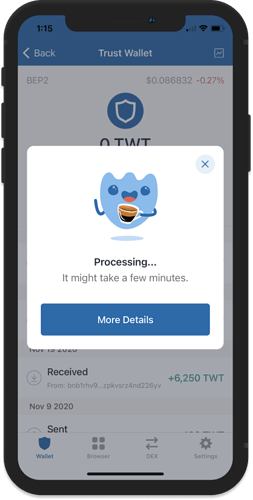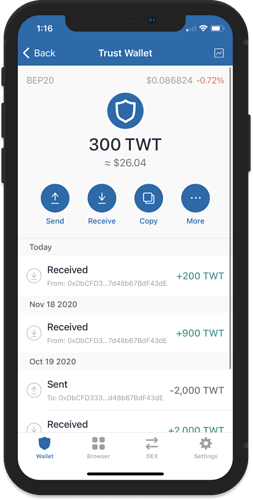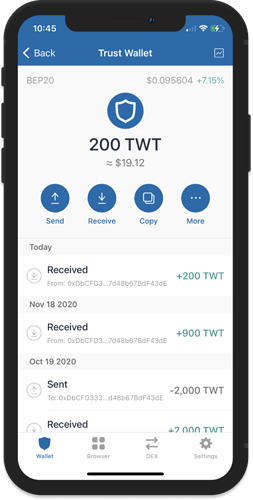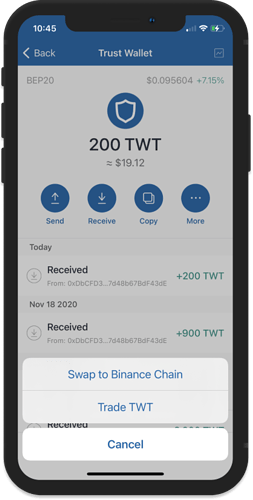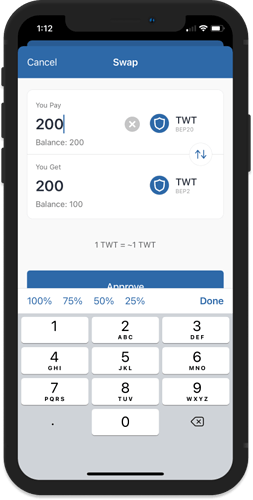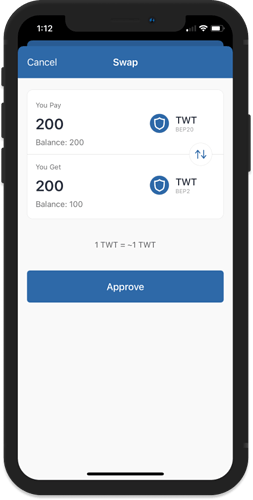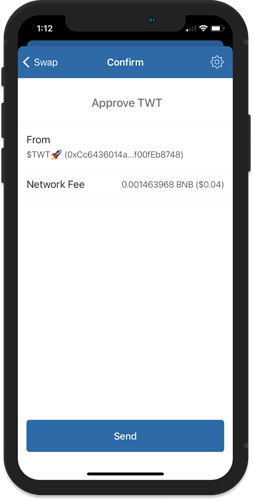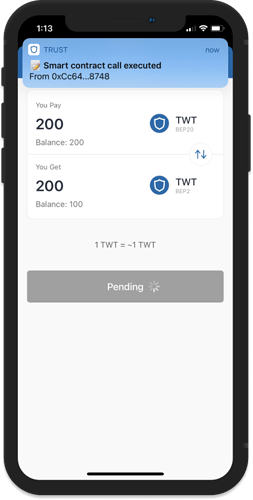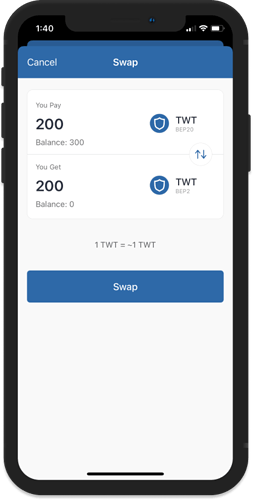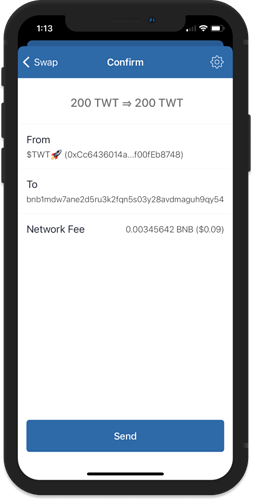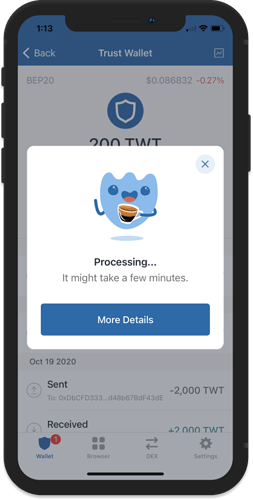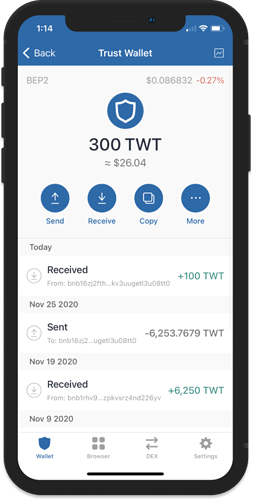What is Crosschain Swap?
Trust Wallet has added a new feature called Crosschain Swap that allows converting of tokens between Binance Chain and Binance Smart Chain.
Crosschain Swap enables any Trust Wallet user to easily convert their BEP2 tokens to BEP20 tokens and vice versa.
Reminder:
Not all tokens will be supported by this feature upon launch. Currently, Crosschain Swap is available for BNB and TWT. Additional asset support will be added in the near future.
Network Fees
Please be aware that swapping tokens will require a network fee in order to send your tokens from one chain to another. There will be no conversion fee, so you will receive the same amount of tokens that you are sending.
In order to send a BEP2 token, you need to have BNB in your Binance Chain address (starts with “bnb”) and you will need BNB on your Smart Chain address (starts with “0x”) to send your BEP20 tokens.
How to Swap?
We will now try to swap Trust Wallet Tokens (TWT) as an example. Both BEP2 and BEP20 tokens are now on the wallet with their corresponding BNB for fees. Let’s proceed.
Swap BEP2 to BEP20 tokens
We will swap TWT BEP2 to BEP20 first. Open the wallet and then tap on More.
Tap on Swap to Smart Chain and then fill in the amount you want to convert. Tap on Swap to continue.
Confirm the transaction by tapping on Send. Wait for the transaction to be processed.
Congratulations, you have successfully converted the BEP2 tokens to BEP20.
Swap BEP20 to BEP2 tokens
Next, we will swap TWT BEP20 to BEP2 tokens.
Open the TWT BEP20 wallet and then tap on More to see the Swap to Binance Chain option.
On the Swap screen, indicate the amount of tokens you want to convert.
Tap on Approve and then Send on the confirmation screen. Wait until the transaction is confirmed.
The Swap button will now appear, tap on it and hit Send on the confirmation screen.
Wait for a few seconds and you have successfully converted your BEP20 tokens to BEP2.
Note:
The swapping of tokens from BEP20 to BEP2 requires a one time approval. The app will not ask this again the next time you do a swap for a specific token.